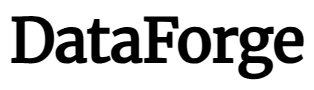I have a love/hate relationship with Kindle devices for one simple reason: Now matter how nicely they're built or what features they offer, they feel like they exist primarily to tie you into the Amazon ecosystem. This is fine if you don't think twice about sourcing all your books, comics, and everything else from the internet's most ubiquitous retailer. If you do, you might frequently find yourself frustrated by everything the device won't let you do.
This was certainly my experience testing out the newest Kindle Scribe, Amazon's second stab at creating a Kindle/digital notebook hybrid. In many respects, it's a fantastic device, with a premium build and a screen that feels lovely to write on. But it's also, frustratingly, an Amazon product first and foremost—and a pricey one at that, starting at $400.
Another great Kindle
The Kindle brand is mostly about e-reading, and as an e-reader, the Scribe is pretty good. It uses the same familiar Kindle interface, so love it or hate it, it'll be familiar to anyone who has used one before. The 10.2-inch Carta 1300 screen is nice and crisp, with 300dpi and a bright, even, temperature-adjustable front light comparable to the one you'll find on the Kindle Paperwhite. Page turns are speedy. Content auto-rotates so you can hold the device in either hand. The base model comes with 16GB of internal storage, expandable to 32GB or 64GB for an extra $20 to $50, respectively.
The 15.3-ounce weight is a bit on the heavy side for holding for long periods, but at least you get a nice build from the extra weight: The larger side bezel makes it easy to grip one-handed, and the smooth metallic back panel has a premium feel. The only major negative, in comparison to cheaper devices in the Kindle line, is that it isn't waterproof—a notable drawback for you dedicated tub readers out there.
There's Bluetooth support, so you can connect your headphones to listen to audiobooks (via Audible, naturally). You can sync up your Goodreads account. Your reading progress will automatically sync across different Kindle devices and the mobile app.
In short: It's a Kindle.
A comfortable writing experience
I've reviewed a whole stack of writeable e-ink devices at this point, and I can usually tell within a few seconds of using one whether I'm going to like it or not, just based on how it feels to move the pen across the screen. In that regard, the Scribe is a winner—the matte textured screen has a pleasantly tactile feel, and the included "Premium Pen" has a soft tip that moves smoothly across the screen without feeling slippery.
There's no noticeable lag between moving the pen and marks appearing on the screen, and while navigating the tool bar and switching between writing tools is a little laggy, that's par for the course with most e-ink screens.
The stylus has a button that can be mapped to a few different features (it defaults to the highlighter tool), which is useful. I must also applaud the squishy "eraser" on the opposite end of the pen, which is super satisfying to use.
The note-taking tools are way too limited
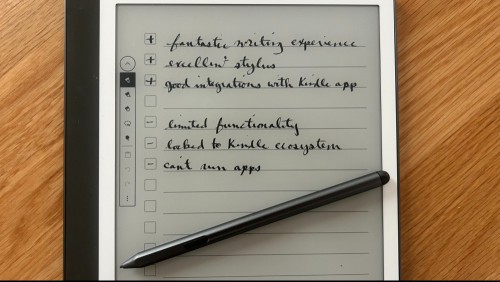
The Kindle Scribe sells itself as a digital notebook, and in terms of functionality...yes, you can write into the Notebooks app as you would a paper notebook, choosing between pen, fountain pen, marker, and pencil tools (plus a highlighter). You can choose from 18 preset templates (a lined page, a grid, a daily planner, etc.). There's a lasso tool to select and move around text. And that's about it.
Though you can sort your various Notebooks into folders, you can't easily upload them to the cloud as you can on most other digital notebooks—your export options are limited to sending them via email. You can't create links between different notes, let alone insert hyperlinks to the web or other files on the device (speaking of the web, the Scribe has a basic built-in browser, but it lets you know when you open it that it can only handle "basic" websites, and the experience is slow and frustrating enough that you'll probably never use it).
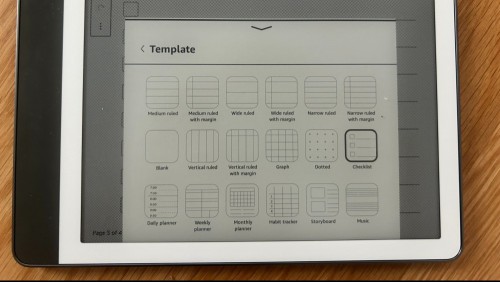
If you just want a place to take simple notes, the Scribe feels good to write in and is easy to use, but it's hardly offers robust productivity tools.
Just a taste of AI
Last month I reviewed the Viwoods AiPaper, a digital tablet with ChatGPT baked into nearly every native app. I don't use AI tools myself (I'm whatever kind of Luddite is constantly glued to a screen but refuses to recognize the existence of chatbots), but even I was pretty impressed by their implementation. The Kindle Scribe touts AI tools of its own, but they are far less ambitious.
If you click the sparkle icon in any of your notes, you can ask the AI to either summarize the document or "refine" your writing. That's it.
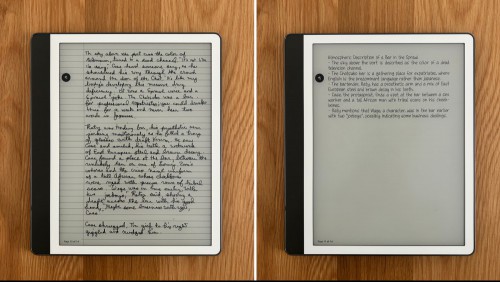
I tested both option using the opening paragraphs of William Gibson's Neuromancer, painstakingly transcribed in my own messy blend of print and cursive. The AI did a pretty capable job of breaking the passage down into bullet points, but the "refine" option did nothing but turn my handwriting into text (perhaps because the bot correctly realized Neuromancer needs no refining).
But I was pretty impressed by the OCR (original character recognition), which converted the entire page of my questionable penmanship accurately, with only a single error: mistaking "ridged" for "rigged." Pretty much every digital notebook I've tested has OCR tools, and this was the most accurate I've encountered so far.
You can write in your books (sort of)
Beyond note-taking, being able to write in your e-books as you would a paper copy seems like a natural use case for an e-reader with a writeable screen, and the Scribe does let you do it...sort of. Highlighting with the stylus works as you'd expect: Select the highlighter tool and trace over a section of text with your pen. After a brief pause, the highlight will "lock" to the text, and remain in place.
Written notes are another story. When you write something onto a page, you'll see a floating box with an X and a checkmark. Tapping the X will delete whatever you wrote. Tapping the check will save it as a sort of virtual sticky note that is inserted onto the page, with the text of the book reflowing around it.
I'm not one to take notes in my books, but this seems less than ideal to me—like trying to place an image in a Microsoft Word document, you'll find it's very difficult to get the sticky note to appear exactly where you want it, and you can't do anything more complex, like drawing an arrow from one section of text to another.
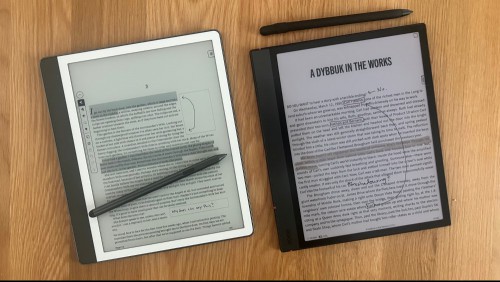
This functionality isn't impossible, either—the native reading app on the Boox Note Air 4C, which I've previously reviewed, lets you scribble all over your e-books without issue. I don't know why Amazon can't (or won't) give you the same flexibility, but I think it massively impacts the utility of the feature.
You can truly mark up your PDFs
While the e-book experience isn't great, marking up a PDF is more like what you'd expect from a device like this. When you open up a PDF (provided it doesn't have DRM), you can freely make notes on it or highlight and cross things out. When you open the file again (or export it by sending it to an email address—again, there are no cloud-based options) you're markups will be preserved exactly as you made them.
Variable refresh rates could solve the ghosting problem
If you've used e-ink extensively, you know all about ghosting—the afterimages left after you've turned the page. The Scribe doesn't show much (if any) ghosting when you're just reading text, but if you're reading a graphic novel or working with an image-heavy PDF, you're likely to encounter it more frequently.
Many of the e-ink devices I've reviewed recently seek to solve for this by allowing you to control how often the screen refreshes itself (often on a per-app basis). The Scribe gives you no such flexibility, and there's no straightforward way to trigger a manual refresh.
Great hardware hobbled by restrictive software
The Kindle Scribe is in many ways a great device. I love the writing experience. The stylus is one of the best I've tried. The screen is crisp. The front light is probably the best on the market. The build feels premium.
Unfortunately, all this great hardware is yoked to the highly restrictive Amazon ecosystem, which means it mostly exists to encourage you to buy stuff from Amazon. You can't download apps. You can't integrate it with your preferred cloud storage service. You can't do much to interlink or organize your notes. All the other digital notebooks I've tested can handle these straightforward tasks (and more).
That makes the Kindle Scribe hard to defend as a worthwhile digital notebook. If you're just looking for a large-screen e-reader that can double as a basic journal, it does the job. If you want a device that can serve as a fully capable productivity tool, its functionality is far too limited—especially considering that you can get the far more feature-rich, flexible Boox Note Air 4C for around $60 to $80 more with comparable on-device storage (and it has a color screen).
Like the Kindle Colorsoft, this is a device that would be a lot easier to recommend if Amazon didn't make it.
Kindle Scribe (2024) specs
Display: 10.2" E Ink Carta Plus (Carta 1300), 300 ppi
Storage: 16GB, 32GB, 64GB
Connectivity: Wi-Fi 5 (2.4/5GHz), Bluetooth 5.0
Lighting: Front light with adjustable color temperature
Size: 9.0 x 7.7 x 0.22 inches
SD card support: None
Weight: 434g
Covering e-readers, social media, entertainment, and more.