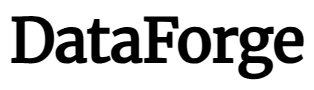Foldable phones seem great on the outset. All the portability of a phone, with all the extra screen space of a tablet. In practice, they’ve been bulky, fragile, expensive, and ignored by software developers. Samsung’s latest foldable, the Galaxy Z Fold 7, fixes at least two of those problems, with a fancy build that looks and feels great. That’s enough to put it over its foldable peers, but can it convert people who haven’t hopped on the trend yet?
The world’s thinnest foldable phone
Samsung’s finally done it. The Galaxy Z Fold 7 is a foldable phone that’s as pocketable as a regular phone. Gone are panels that don’t open all the way, or have large, distracting bezels, or are extra thick when you close them. This is the world’s thinnest foldable phone yet, finally getting rid of the form factor’s biggest downside over non-folding phones.

Specifically, the Galaxy Z Fold 7 is 6.24 x 2.87 x 0.35 inches when folded, and 6.24 x 5.64 x 0.17 inches when unfolded. That’s a massive improvement over the Z Fold 6, which is 0.48 inches when folded and 0.22 inches when unfolded. But more impressive, that means it’s about as wieldy as non-folding phones, even without needing to be opened—the iPhone 16 Pro is 0.32 inches thick, for instance. The weight’s not bad, either—it’s 0.48 pounds, which is 0.05 pounds lighter than its predecessor and only 0.04 pounds heavier than the iPhone 16 Pro. Overall, this all means you can pretty comfortably use this phone with one hand, at least when you can’t be bothered to unfold it. Folks looking at you walking down the street with it folded up in your hand won’t be able to tell the difference between it and a non-folding phone.

There are a few downsides. The thinness can make it feel a little fragile while it’s opened, although tests from those braver than I have confirmed it’s actually stronger than you’d think. It’s also on the taller side, closer to an iPhone Pro Max than a Pro, although that’s a matter of preference rather than a technical problem. My real issue is with the protruding camera bump, which makes it difficult to lay this phone flat, but that’s not unique to this model—it’s prevalent across most of Samsung’s phones—and doesn’t present a problem when actually holding the device.

And that’s maybe the best compliment I have for this iteration of Z Fold design. Its biggest issues are shared by non-folding phones, and are largely nitpicks specific to how I use a phone (I prefer a shorter device, and don’t like a phone that wobbles when placed on its back). The Z Fold 7 looks a lot like the Z Fold 6 on the surface, but while buying previous foldables has meant either getting big pockets or finding extra space in your purse, this one is finally just as portable as any other large flagship, meaning there’s practically no downside to getting it. Even the cover screen is a little bigger, putting it on par with non-folding phones, whereas previous models did have slightly thinner cover screens.

There is one caveat to watch out for: This device isn’t fully dust-resistant, a persistent issue on foldables. While it is IP48-rated, which isn’t unimpressive for the form factor, that’s the same score the Z Fold 6 had. That means dust particles below 1mm can get in between the screens and cause scratches if you close it while they’re in there, so avoid bringing it to the beach and be sure to wipe it down frequently (on the plus side, it can shrug off being submerged in up to 5 feet of water for up to 30 minutes). I haven’t encountered issues with mild household debris, but you can never be too careful.
Especially with a device that’s this pricey: While I’d say the Z Fold 7 finally has few downsides compared to a non-folding phone, that’s only if you can afford it. Starting at $2,000, this comes with a significant price tag over even the best non-folding phones, which means you’ll want to make sure you can get the most out of it before going in on one.
Bigger displays
The pocketability isn’t the only aspect of the design that’s been improved here. The screens are also noticeably larger than on the Z Fold 6, hitting 6.5 inches (up by 0.2 inches) on the cover display and 8 inches (up by 0.4 inches) on the main display.
For the main screen, the one you see when you open the phone up, that means even more space on a phone that already sells itself on extra screen space, which is a great bonus on the surface. But the real difference maker to me is the new cover screen, which is finally at the industry standard 21:9 aspect ratio, rather than the oddball 22:1.9, meaning content should no longer look unusually thin, cropped, or letterboxed when using it (different apps had different solutions for making the old aspect ratio work).
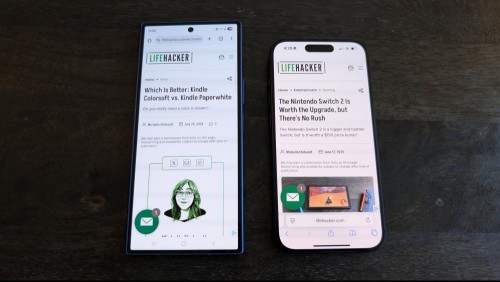
As for the screen tech itself, it’s suitably fancy. Both the main and cover screens are OLED, and both can hit 120Hz, for smooth gaming and UI scrolling. The main screen can also support HDR10+, to improve the contrast further than OLED already does, and both displays can hit a searing peak brightness of 2,600 nits (meaning you can reasonably see this screen in full sunlight at less than half brightness).
Even the crease on the main screen doesn’t present much of a problem. While it is noticeable when looking at it from odd angles, mostly because it can catch glare, it pretty much disappears when viewed head-on. With a phone being such a personal device, I don’t see a visible crease when viewed from odd angles being much of an issue.
Audio, unfortunately, is a bit more of a mixed bag. While it sounds decently rich when the device is folded, unfolding it seems to give it a bit less reverb, I’m assuming because the device is now thinner. I wouldn’t describe it as tinny, but it can be distracting when watching longer videos.
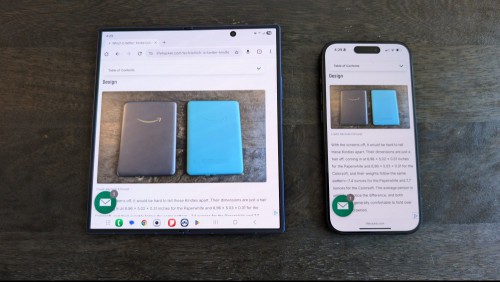
But what is perhaps more distracting is, unfortunately, the main screen’s shape. While it seems like a small tablet on first blush, it’s much squarer than a tablet usually is, and some apps don’t know what to do with its 0.9:1 aspect ratio. This isn’t a new issue for foldables, and thanks to the thinner body and larger cover screen, there’s finally little in the way of downsides over non-folding phones if you opt for this. But depending on what you use your phone for, you may still be paying for main screen space you can’t take advantage of.
Why buy a folding phone?
With such a thin body and large screen, the Galaxy Z Fold 7 is probably the first foldable that I’ve actually considered carrying with me for daily use. But being as comfortable to carry as a normal phone doesn’t automatically make it more useful than one. While I’d typically move on to performance at this point in a phone review, I want to take a moment to discuss this head on, especially given the issue I just raised about this phone’s main screen aspect ratio.
On the plus side, this is probably the best phone for multitasking you can get right now. You can easily dock up to three apps at once, aligned to the edges, and then open additional apps in floating windows that can be placed anywhere above your other apps. All apps retain their full functionality when docked, too—I was able to play both TikTok and Instagram Reels videos at the same time, with full volume, for maximum brainrot. It’s like having two non-folding phones side-by-side, and might be useful if you want to watch a video while gaming or take notes while browsing through a recipe. The only real downside is that actually placing the apps on your screen has a bit of a learning curve.
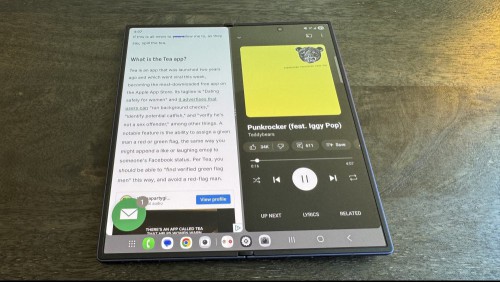
You’ve got two options, neither of which are great. The first is the taskbar, which is enabled by default, shows your recent apps, and allows you to place apps on your screen by simply dragging their icons from the taskbar to where you’d like them to show up on your screen. Unfortunately, so long as you have at least one app open, it also takes up some space at the bottom of your display. You get that space back if you turn the taskbar off, but then you have to use swipe controls to place your apps, which means either finding each individual app’s split-screen view button (not all apps have one) or fiddling with the “edge panel,” which is sort of like a less useful taskbar that can be hidden away when not in use (it’s not too bad, but is filled with a bunch of proprietary AI tools you can’t delete).
Personally, I’d just like to be able to summon and hide the real taskbar with a swiping motion, but overall, the current setup is easy enough to use once you get used to it, and does provide a useful enough emulation of a multi-screen experience while on the go. The real problem with foldable phones is that, outside of multitasking, there’s just not a lot here to justify that extra screen space.
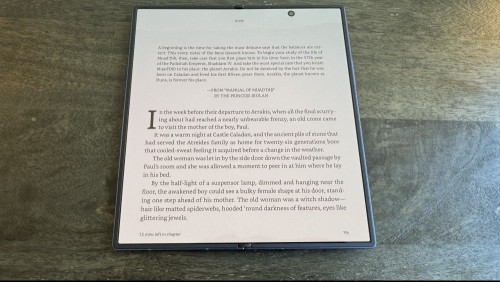
Since most people don’t have foldables yet, and because foldable phones use a more squarish aspect ratio than most tablets, most content isn’t built to take advantage of them. The Galaxy Z Fold 7’s larger screen does make it a great pseudo-Kindle in a pinch, and gives you a more luxurious way to browse the internet, which can be great if you do a lot of reading on the go and don’t want to carry a separate device with you. Text is easy to re-size, after all, and you can even turn this phone to the side for a classic “two pages at once layout,” at least in the Kindle app. But your favorite apps are still probably going to be compromised in some way.
Take YouTube, for example. Most YouTube videos are filmed in a rectangular 16:9 aspect ratio, which means that they can’t actually take advantage of the large but squarish screen on the Z Fold 7. You can pinch to zoom your videos so they fill your screen, but then you’re cropping out a lot of content.

The same holds true for other streaming apps like Netflix, and vertically oriented apps like TikTok and Instagram Reels don’t even let you zoom in to fill the screen. Some apps do have interesting modes that make use of the extra space—folding your phone partway while watching a YouTube video will dedicate one half of your screen to the video and the other to controls—but most don’t, and even when they do, they don’t alter the core experience much.
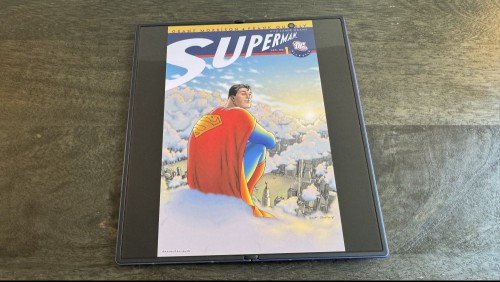
Even a tablet favorite of mine, comic books, suffers from these issues. While text-based books can be reformatted to fill the screen without cropping out content, that doesn’t work for image-heavy ones. Two-page spreads can look pretty great, since they present a large, landscape picture, but most of the time, pages are so rectangular that your reading experience will be pretty similar to a non-folding phone. You could use clever zooming or a panel-by-panel mode to get around that problem, but those are the same compromises I use on my iPhone, and neither capture the magic of seeing a whole, uninterrupted page at once.
In other words, unless you need to have a lot of side-by-side apps open at once, or you want more space specifically when reading books or internet articles, there’s not a lot of reasons to shell out extra for a folding phone yet. You might think it would give you a tablet-like experience on the go, but really, it’s got its own unique feel.
How is gaming on the Z Fold 7?
That said, you might have noticed one particular folding phone use case I haven’t discussed much so far, and that’s because whether it’s useful to you has a bit more nuance to it: gaming. To cut to the chase, I still don’t think most apps benefit much from the large main screen, but I could see some players who would find a large, squarish screen handy.
Like video streaming apps, most games expect you to play in either a widescreen 16:9 aspect ratio or an ultrawide 21:9 one. But unlike those apps, some will let you adjust the aspect ratio however you wish, to take up the full screen. Take the popular open-world game Genshin Impact, for example.

By default, opening Genshin Impact with the Z Fold 7 unfolded has the game take up a full-screen view, and while this does make your character larger and may make certain details more legible, it also shows you less of your character’s surroundings than the 21:9 aspect ratio the app runs at on an unfolded phone. You can pinch to zoom out your field-of-view for a compromise, or just open the app in 16:9 and accept some letterboxing, but it’s still not quite the same as just playing on a standard phone’s screen. Some players might prefer the tradeoff, but it’s not a clear improvement, and could easily be a detriment depending on your preferences. While you can still game on the cover screen for that more standard 21:9 ratio, you are losing out on the benefit of paying for a folding phone if you do that.

Love and Deepspace, a popular combat/dating game with the prettiest graphics I’ve seen on a phone so far, is similarly hard to pin down. Aside from its combat sections, it largely expects you to play in a vertical aspect ratio, and like TikTok, will letterbox any unused space. However, the vertical view is a little wider when unfolded, even if it doesn’t take up the entire width of the phone, and does seem to show you more of the game’s scenes than the exterior screen does. It’s not too noticeable of an upgrade, but it is there. Unfortunately, combat sections are restricted to a letterboxed 16:9 when unfolded, which means you don’t get to use most of your extra screen space in them and you lose out on the ultrawide view that using the cover screen alone gives you.
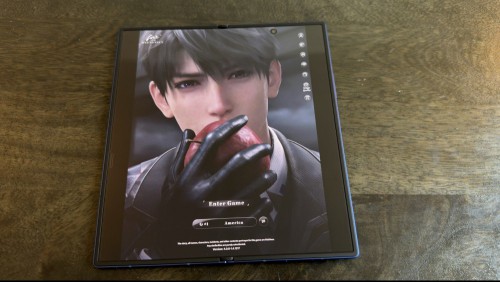
But you can play more than games designed for mobile on a foldable. Steam Remote Play, for instance, makes it easy to access your local PC library, so long as you’re on the same wifi network. Unfortunately, visuals don’t benefit from the unfolded display in most cases, as most modern games don’t have options for a square aspect ratio by default, so you’ll once again be dealing with letterboxing. However, there is one benefit for those without a phone controller. Steam Remote Play is smart enough to let you place your touch controls outside of the display area, which means you can use your main screen’s empty space for your virtual buttons, keeping your view of the game clear from any overlays or even your own hands. Most PC games benefit from using a physical controller, but it’s a nice touch in a pinch.
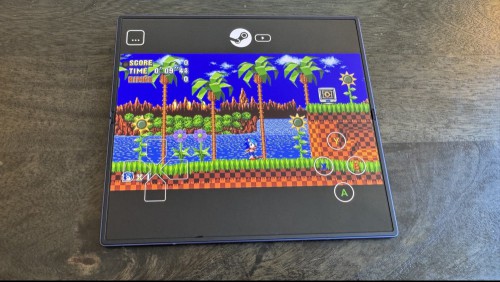
So far, I’ve been nearly as negative about gaming on a foldable as watching streaming apps, but there is one area where there are pretty much no downsides: retro games. Older titles developed before widescreen displays were common look great here. It can take some work to set up the emulators needed to run these (although some do have official mobile ports), but going through that hassle will let you use almost all of the inner display’s screen during gameplay. There’s still some letterboxing, since most older titles expect a 4:3 aspect ratio that doesn’t quite match what’s on offer here, but it’s close enough in my book. And if you don’t want to set up an emulator, don’t worry—if you’re streaming a compatible retro game through Steam Remote Play, using a 4:3 aspect ratio is as simple as selecting it in the game’s settings—many will default to this automatically.

That’s not even getting into setting up emulation for dual-screen systems, which is typically a bit of a pain. While most phones saddle you with a side-by-side layout for this, the larger screen on the Z Fold 7 makes it easier to use a more accurate vertical layout, with one screen above the other.
In other words, while I would say gaming generally doesn’t benefit much from the foldable format, there are some niche use cases where it might be handy.
While I’m writing about games on this phone, though, one thing I can say is that they all run great here. That has little to do with the folding screen, sure, but it’s still great reassurance, especially because I was worried that such a thin phone would get hot quickly while gaming, which would present issues over non-folding competition.
Luckily, Genshin Impact ran a smooth 60 fps on its highest settings over the course of several boss fights without ever getting too hot to hold, while Love and Deepspace ran at Ultra settings and 60 fps across both game modes, similarly remaining cool to the touch. Even the GPU-intensive Wild Life Extreme benchmark from 3DMark hit a score of 5,987, which is higher than on 96% of competing devices, including the iPhone 16 Pro (which hit a score of 4,592 over on PCMag). While gaming on this screen may not be for everyone, this phone can certainly run demanding titles with little issue.
General phone performance, AI
Outside of gaming, this phone’s chip also held up well in general computing. I never ran into stutters, even when running multiple productivity apps at once, and in benchmarks like Geekbench, it also scored well. Specifically, the Z Fold 7 pulled in Geekbench scores of 2,945 on single-core tasks and 9,389 on multi-core tasks. That puts it slightly below what Lifehacker sister publication PC Mag’s iPhone 16 Pro got on the former (3,279), but well above on the latter (7,855). It’s also roughly on par with the Samsung Galaxy S25 Ultra, which my colleague David Nield called “the best Android has to offer.”
In other words, you can expect flagship-level power from this phone, which is great for its larger form factor. While I previously said that the most commonly used phone apps don’t benefit much from the large main screen, creatives will get larger canvases in apps like Capcut and Snapseed here, and this chip is strong enough to ensure you don’t encounter any hiccups while using them.
It’s also powerful enough to run Google and Samsung’s on-device AI (and it can connect to the cloud for tools that need some extra oomph), although the usefulness of this is a bit of a mixed bag. Samsung promises AI assistance in everything from writing to drawing to real-time translation, although I found that many of the company’s AI tools ranged from cumbersome to straight-up useless.
The positive is that having AI built into the phone makes for easy interoperability across apps, so you don’t have to log into a specific AI website to use it. Just select some text, for instance, and Galaxy AI will be able to summarize it for you.
The downside is that it’s still not what I would call reliable. Samsung’s made a big deal of its sketch-to-image feature, for instance, but it wasn’t much more than a novelty for me. My rough, finger-drawn doodles still looked plenty amateurish after being put through the AI, to the point where any changes just looked more like a filter had been applied to them than like they had been redrawn by an expert. While I appreciated that Samsung hadn’t taken too many liberties with my intent, changes were also so mild that I was left wondering what the point was.
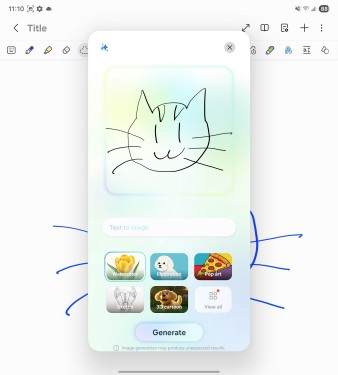
That was also true for the writing assistance, which actually introduced grammatical errors when I dumped some public domain text from a Sherlock Holmes book into it. It did have a bit more to offer than drawing assistance, as it was able to easily separate key points out into bullet points, which could be handy if you’re just jotting down notes and want to organize them later. But as for content itself, I wouldn’t trust it just yet.
AI Select is an interesting feature, in that it’s a context aware box that can choose which AI tool to use based on whatever you tap on after opening it. Unfortunately, that ease of use doesn’t make it any more helpful, as demonstrated when I tapped on a selfie of myself and got back some uncanny portraits that don’t look a thing like me.

Maybe the best case here is made by accessibility features like Interpreter, which can translate in-person conversations, text messages, and phone calls. I tried this a few times with my husband, who’s near fluent in German. It’s similar to Google’s Live Translate feature for Pixels, but unfortunately, we preferred the former. Galaxy’s AI tended to be a bit slower, its UI a bit clunkier, and the translation required highly specific pronunciation before it would kick in (a death sentence for a German novice like me, as you'll see in the screenshot below). While it could be useful in a pinch, and it’s convenient that translation for phone calls works on both ends of the line and even speaks translated lines aloud, it’s not something I would rely on.
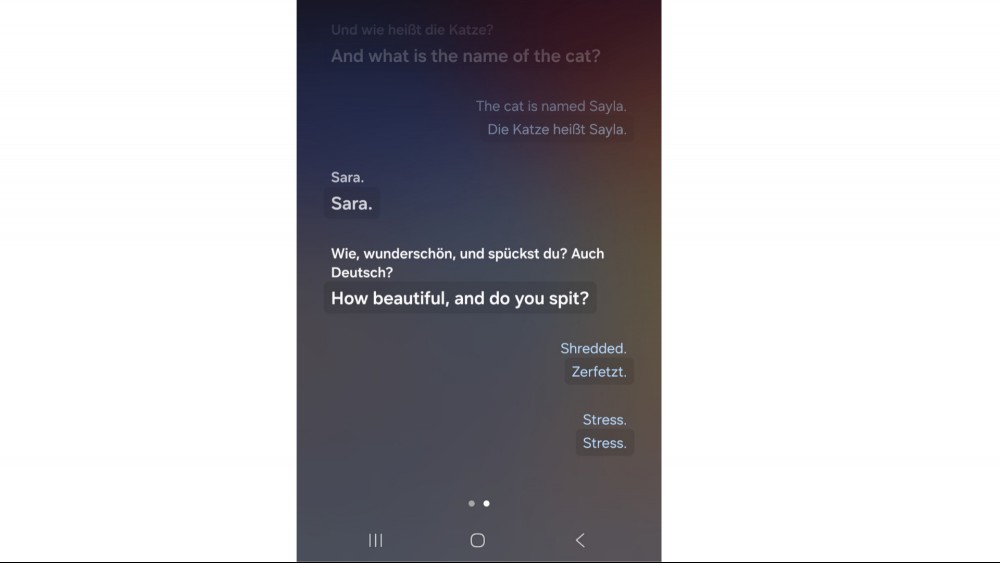
Really, most of Galaxy’s AI features feel like this. They’re either unreliable and are closer to novelties, or feel like layers of abstraction put over more tried and true tools like Google Translate. Maybe the best AI implementation in the phone is the basic Gemini Assistant, which is widely available across Android, and which I mostly appreciate for its non-AI features, like being able to set alarms. Meanwhile, highly advertised features like “Now Brief”—which are notifications you get throughout the day with weather updates and a few links to news stories or YouTube videos Samsung thinks you might find interesting—largely fall flat. The good news is that the AI here is largely easy to ignore, but it is frustrating that Samsung keeps pushing it so hard. The edge panel feature, for instance, is one of the only ways to multitask with apps while using swipe controls, but dedicates a good bit of its screen space to advertise AI features you’re unlikely to use more than once.
A nearly uncompromised camera setup
Samsung prides itself on its cameras, and while previous foldables have come with compromises over Samsung’s non-folding phones, the Z Fold 7 presents a largely equivalent experience to the company’s current flagship, the S25 Ultra.
That means it’s got a 200MP wide lens, a 12MP ultra wide lens, and a 10MP telephoto lens. Its ultra wide lens isn’t quite up to the 50MP on the S25 Ultra, and the Z Fold 7 is missing the Ultra’s additional 50MP telephoto lens, but a 200MP main lens is nothing to sneeze at. If you’re not zooming in too far or shooting in especially wide aspect ratios, all of this is still more than able to hold its weight well against other Android flagships like the Pixel 9 Pro, which tops out at 50MP.
Here’s a few daytime shots, at various zoom levels.

And similar scenes at night.
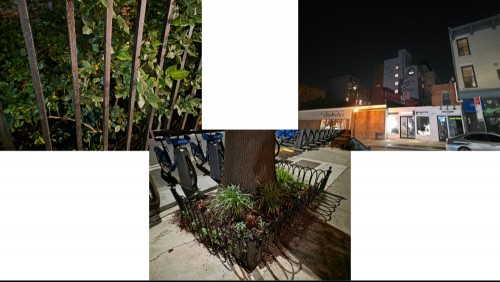
Not bad. But it’s also worth pointing out an additional trick the Z Fold 7 can do. Thanks to having a cover screen, which you can see from the rear of the phone while it's unfolded, you can use the powerful rear camera setup to take selfies, making for more detailed results than you might get on a standard selfie camera. That's common across foldables, but still a great bonus—notice the pilling on my face mask and stray strands of hair (forgive me, I was coming back from a doctor’s appointment).

Really, the only complaint I have is that this thing has two pinhole cameras, one for the cover screen and one for the main one. While they’re both decent enough at 10MP, because you’re able to take selfies with the rear camera setup, I almost wish they weren’t there, so as to leave my screen space uninterrupted. At the very least, the main screen can probably do without one.
Battery life
The Galaxy Z Fold 7’s battery remains unchanged from the Galaxy Z Fold 6's, with 4,400mAh of capacity. Samsung says you can expect about 24 hours of video playback, although the company got those numbers from internal tests using 720p video and hasn't divulged which brightness settings it used while testing.
In my own testing, the battery on the new device didn't hold up quite as well. Streaming 1080p video over wifi at 50% brightness with all low power and adaptive brightness modes turned off, I got 15 hours of playback. That's not terrible, but it is a downgrade over the 5,000mAh battery on the S25 Ultra, and even the less expensive Razr Ultra flip phone.
This compromise in longevity was likely needed to keep the Z Fold 7 as thin as it is, and truthfully, I never lost more than 20% of a full charge with moderate use over the course of a few days spent testing this phone. It should hold up fine in everyday scenarios—just pack your charger if you're going to be taking it on a flight or out and about for an extended photo shoot.
On the plus side, quick charging seems fast. I was consistently able to get the phone from about 70% battery to full charge in about a half hour of wired charging.
Should you buy a Galaxy Z Fold 7?
I feel confident in saying that the Galaxy Z Fold 7 is both the best foldable on the market, and also probably doesn’t make sense for most people.
It’s thin, it has large screens, its cameras have few compromises, and finally, it’s a foldable that looks, stores, and handles like a regular phone while it’s closed. This phone can go toe-to-toe with its non-folding brethren when it comes to pocketability and photos, and that’s worth celebrating. But it also starts at $2,000, which is $700 more than Samsung’s best non-folding phone. And for that higher price, you get a smaller battery and a main screen that you might not be able to get much use out of.
If all you’re looking to do is open a few apps side-by-side, or have more screen space while reading a book or browsing the internet, the Z Fold 7 will give you a great experience. But if you want to watch videos or play games, letterboxing and cropping will be so intense that you’ll find that much of the screen space you’ve paid a premium on is getting wasted.
In other words, this doesn’t solve the biggest problem with foldables right now: Most people don’t have them, so most apps aren’t designed for them. That may change over time, but for now, I’d only recommend the Z Fold 7 to someone who was already looking for a foldable. In that case, it’s definitely the best option on the market right now, but for most buyers, it’s probably overkill.
Covering phones, computers, smartwatches, and more.