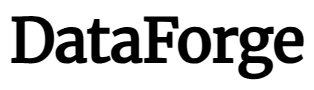If you don’t know what you’re doing, buying a gaming laptop can be a bit of a nightmare. Even the cheapest options tend to be twice as expensive as a gaming console, and they all tend to be more expensive than gaming desktops, since they need to miniaturize their tech and roll a screen and keyboard into their cost. Add to that the fact that there are hundreds of models across dozens of price points and plenty of technical terms to sift through, and you have a formula for frustration.
Whether you’re buying for yourself, or you need some help getting a gift for your teen before sending them off to college (gaming laptops can double as a great choice for computer programmers or film students in need of powerful gear), I’ve got a number of suggestions for options that fit different needs and budgets. Also, read to the end for some general dos and don’ts to follow when buying a gaming laptop.
Let’s start off this list with a hard truth: MacBooks are not great gaming laptops. Their M-series chips are actually quite powerful, so they certainly have the potential to be a gamer’s best friend, but they still lag behind when it comes to compatibility, with only a handful of games getting ported for native performance.
That’s where Razer comes in. It’s not the most efficient dollar-to-performance ratio, but Razer in its current form specializes in sleek, powerful laptops with minimal adornment; an understated but premium style; and a MacBook-like keyboard, touchpad, and speaker layout. You’ll have to get used to Windows, but if you’re a Mac user looking to transition to a gaming laptop, this will be a familiar place to start.
I’ve picked the Razer Blade 16 here for its middle-ground between size and power, but this year's model did lose one feature: the dual mode display. Previously, you could upgrade the Razer Blade 16 with a special dual-mode screen that could swap between a 4K display with a speedy refresh rate, or a 1080p display with a ludicrously speedy refresh rate. Still, the QHD+ @ 240Hz panel that you do get is a nice compromise, presenting both solid resolution and speed out of the box.
For gamers who care more about their wallet than aesthetics, there’s no shortage of workhorse laptops out there. My favorite is the Lenovo Legion 5, or if you prefer Intel chips, the Lenovo Legion 5i. Both are variations on the same core design, and both pack the best of the usually premium Legion line into a tighter and somewhat more affordable package. You can still get some cosmetic flare here, with most models offering an RGB keyboard, but it’s still mostly a gray rectangle.
For the space it takes up and the price tag, though, it’s a dang good gray rectangle. You won’t be able to fit the most powerful components in here, but this is the epitome of “good enough” for most people.
Razer’s Apple-like styling and premium price tag aren’t everyone’s cup of tea. For slightly less, the Asus ROG Strix will give you a similar top-of-the-line laptop, although it comes decked out in full gamer regalia.
That means RGB everywhere, angular vents all over the side and back panels, and a highly decorated lid—all the neon flare that will inform your fellow coffee shop patrons of your place on the leaderboards.
That can either be a pro or a con, since the Strix won’t be able to double as an office laptop quite so well. It’s also still on the expensive side, but its performance-to-price ratio is better than some of the competition’s.
If Asus' ROG laptops are too flashy for you, the company does have another option, and it'll even save you some money. Billed as a budget model, the Asus TUF Gaming A14 offers respectable performance at a middle-of-the-road price point. Its build is similar to the ROG Strix’s, punching above its weight class with a solid construction that only really loses all that RGB and neon—a positive for some.
It’s not the most powerful laptop on this list, nor is it the absolute cheapest, but it’s a great fallback option if you’re stuck on what to get. It’ll be able to play games at medium to high settings, and will last a good while.
Gaming laptops, even the budget models, tend to be expensive. There’s just not a great way to slim down modern gaming components without bumping up the price tag. Acer’s Nitro line stands out as one of the few options that starts at under $1,000, although while the company has some current gen upgrades on the way, you'll need to settle for a last gen GPU for now.
It’s about the cheapest I would recommend, and while it’ll definitely present more limits on what you can play and at which settings, it’s enough to get a beginner’s foot in the door. If you’re not sure PC gaming is for you, this is a good place to start. That way, if you end up dropping the hobby, you’re not out $2,000 (or more).
It’s not a laptop, but there’s no way to talk about portable PC gaming without bringing up Valve's Steam Deck. It’s my personal favorite way to play games on the go, hitting the perfect sweet spot between performance, comfort, and price. With power roughly equivalent to a Nintendo Switch 2 but with architecture more akin to a gaming laptop, the Steam Deck can play almost all of your Steam library and more, all in a familiar handheld format that doesn’t need you to set it down on a desk.
It’s a truly versatile device, and despite having power rivaling the PS4, is the cheapest item on this list. You can even boot it into a traditional desktop environment, plus there’s all sorts of bonuses like back buttons and gyro controls. That's not to mention all the useful plugins developed by the system’s large fan community.
I’ve chosen the Steam Deck OLED here—the updated screen is well worth the small premium it’ll cost you—but you can get the less flashy LCD model for less. There’s also competing devices like the ROG Ally, which offer a similar experience but with Windows. For my money, the Steam Deck’s version of Linux, called SteamOS, is actually more attuned to handheld play than these systems, but they’re worth looking at for enhanced game compatibility. If you want SteamOS but with more power, consider the slightly pricier Lenovo Legion Go S, which was released as part of a partnership with Valve.
Let’s imagine for a moment that price and weight are not an issue. You want a gaming laptop that can go toe-to-toe with the best desktops, everything else be damned. That’s where the MSI Titan 18 HX comes in.
You’ll get the best possible components with this laptop, plus a high-resolution, high-refresh rate display, and a low profile RGB mechanical keyboard. You get angular vents all over the device, and even a unique RGB touchpad. The gamer aesthetic is strong here, and you’ll need to be too, since this thing weighs almost eight pounds.
Throw in the high price tag—the lowest I could find it for was $4,500 when purchasing in-person at Micro Center—and it’s clear that this laptop isn’t for everybody. But despite how over-the-top this is, there is a case for a machine like this. It’s not something you’d want to take out the door every day, but a laptop is much easier to take to events like LAN parties than a full-on desktop, and if you’ve truly got cash to burn, this beast is sure to impress everyone there.
If even the Steam Deck isn't slim enough for you, you could consider getting a gaming tablet. This will separate your screen from your controls, and if you're willing to play with a controller, could give you an overall smaller device, albeit one that needs you to carry around some accessories with it. The tradeoff will be to power—you won't get a dedicated GPU with this option, but to shrink everything down so much, you'll be paying about as much as you would for a laptop with one.
There aren't too many gaming tablet options right now, at least if you want a device that runs Windows, but the ASUS ROG Flow Z13 will get you settled. It's got the new AMD Strix Halo chip included, which can run AAA games like Assassin's Creed Shadows at around 40 fps. And for moments when you do need a keyboard, you can connect it to a detachable one for a more laptop-like experience. It won't be the most comfortable typing experience—that keyboard is thin—but it'll get the job done.
Again, this solution isn't for everyone, but there's definitely an appeal to just folding out your tablet's kickstand, connecting it to a Bluetooth controller, and being good to go. Especially if you take a lot of flights.
There’s a lot to consider when buying a gaming laptop, and not every device is going to be suitable for every person. I’ve done my best to list out the best options across different price points and use cases here, but before I leave you, here are a few things to keep in mind while you shop.
The basics
First, the computer industry loves its jargon. I know terms like “Radeon” and “RTX 5090” like the back of my hand, but there’s no shame in getting a little lost in these specs lists.
CPU
When looking for a gaming laptop, look for a Windows laptop with either an Intel or AMD processor, or CPU. Either will work, but if you see “Qualcomm,” that laptop isn’t gonna cut it. If buying Intel, make sure your chip is either 14th-gen or a Core Ultra, preferably the latter. Everything else means you’re buying a computer that’s a little outdated. Similarly, an AMD chip should be either 8000 series or part of the Ryzen AI or Ryzen 200 line.
Graphics
Unless you’re buying a Steam Deck or other handheld, you’ll also want a dedicated graphics card, or GPU. Pretty much every gaming laptop you’ll find will have a card from Nvidia, and to make sure you’re up to date, you’ll want it to be from the GeForce RTX 5000 series. That said, the last gen 4000 series will still be relevant for a good while if you want a discount.
Display
For your display, I would keep things simple. Lots of laptop makers will try to woo you with high refresh rates, which essentially means your laptop can display higher frame rates. In practice, your laptop isn’t going to run most games above 120 fps, so refresh rates above 144Hz or 165Hz usually aren’t worth paying extra for. You might get some use out of those extra frames in some less demanding titles, especially esports ones, but while your mileage may vary, I can’t tell much difference between a game running at 165 fps and one running at 300 fps.
The one bit of display tech I would recommend splurging on is either an OLED or mini-LED screen. These tend to have much more vivid colors and an even better contrast ratio, and can make even the most low-res games look beautiful. Speaking of resolution, this is up to your heart. 4K (UHD) looks great to me, but I don’t begrudge anyone who’s willing to settle for 1440p (QHD) or 1080p (FHD). Both still hold up. By the way, if you see a “+” on the resolution in a laptop’s specs, that just means you get a few extra vertical pixels, since the screen uses a 16:10 aspect ratio instead of a 16:9 one.
Storage and RAM
Finally, there’s storage and RAM. Storage is really up to how much you plan to keep on your laptop, though for gaming, I wouldn’t go below 256GB. RAM is a bit more of a solved problem. For most people, you’re going to want either 16GB or 32GB. Anything less could impact performance, and anything more is probably overkill.
Other considerations
There are a few other options to consider. You could get a Chromebook and rely on cloud gaming, for example, and there are already a few Chromebooks built to support this, with high refresh rate screens and RGB keyboards. For my money, though, the tech isn’t quite there yet, and most cloud gaming solutions don’t yet embody all the benefits of PC gaming, like mods. You’ll also need to subscribe to a service like Xbox Game Pass or Nvidia GeForce Now to actually access your games.
With that, you should now be armed to find a laptop that suits your needs. Whatever you decide to do, the important thing is that you enjoy yourself. Hardcore hobbyists will certainly find benefits in a pricey laptop, as will people who want to use their laptop for productivity in addition to gaming. But if you mostly play older or less demanding games, you can probably get away with spending less. So long as you’re having fun with your purchase, then you’ve made the right decision. See you on the battle bus.
Covering phones, computers, smartwatches, and more.