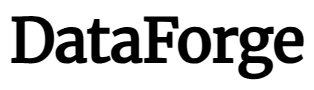On any given day, at least one of these two things is happening: I'm receiving a package from Poshmark or I'm walking to the post office to ship off something I've sold there. Many days, I can expect to do both. I love this reselling app because I can make easy money offloading my stuff to someone who will get use from it and enjoy it, plus I find great deals on items I want to buy. I've been using it off and on since 2014, but recently got a lot more into it. Accessible by browser, iOS, or Android, Poshmark is my go-to resale app.
What can you sell on Poshmark?
A year or two ago, I had this idea that I should only focus my attention on selling my higher-end goods on Poshmark to maximize my profits. This was foolish—misguided, even. You might think that if you're going to download an app, take a bunch of photos of your stuff, and spend time filling out listing forms, you should only expend that energy for big-ticket things. The truth is that there is a buyer for anything and everything—the only limitation is what you're willing to spend the time to make a listing for.
Yes, my nicer items tend to bring in more money in one shot, obviously, but somewhere out there, someone wants even the strangest, smallest, or cheapest thing you have to sell. Today, I need to get to the post office to send out a travel-sized facial microcurrent device (basically a little electric zapper you apply to your face to address fine lines and sagging). Yesterday, I bid farewell to a denim dress that I sold for $5, netting myself a profit just above $2. That's worth it to me because, presumably, I'll get a five-star rating from the buyer for giving them such a good deal and that rating will pad out my overall rating, meaning any future three- or four-star reviews won't hurt me as much. (I've only gotten three ratings below five stars before, but each of them hurt and enraged me.) I've sold a Yankees bobblehead I got for free when I went to see my beloved Twins play in the Bronx, a comforter, the cases my sunglasses have come in, and all manner of random things ever since I ditched my strategy of only listing big-ticket items. Candles, ribbon, shoelaces, art prints—anything (and, eventually, everything) goes.
Surprisingly, in our new post-tariff reality, fast fashion items—like simple t-shirts from SHEIN—have been selling really well for me. Clothing I paid low prices for and that is not particularly well made is in demand, just like bobbleheads, knickknacks, and self-care tools. Essentially, if you can photograph it, you can sell it; someone out there wants whatever it is you have. That is much more true for me on Poshmark than on any other resale app I've tried, where the focus tends to be only on clothes and, in some cases, very specific brands and types of them.
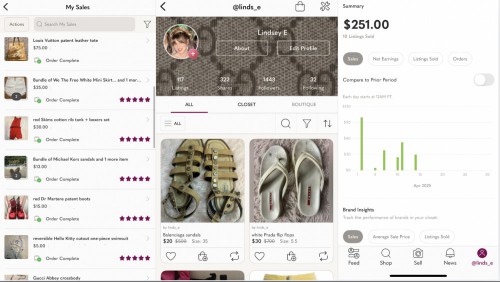
How do you sell on Poshmark?
Selling on Poshmark is easy, especially compared to other similar platforms (in my experience). You should aim to take nice pictures of your stuff, but everything is pretty relaxed. I have seen (and, truthfully, purchased and sold) items that were photographed terribly. I wouldn't say my own photographs are professional-grade, but my listings sell just fine. Unlike other platforms, there are no rules about how your pictures have to look. You aren't required to upload pictures of tags or take multiple shots from different angles. If you want to put a shirt on a hanger and snap a single pic, that's fine—although I do recommend at least trying to have bright lighting and getting shots from a few directions. You'll find accounts that are clearly associated with professional sellers—people who put their clothes on dress forms or take pictures in a studio. You'll also see accounts where you'll be lucky if they give you more than one photo of the shirt haphazardly laid out across their bed.
Just tap "sell" from the bottom menu on the app and you'll be prompted to upload your picture(s). The app gives you a few tools, so you can rotate and resize photos or even add a filter (which I don't recommend, as buyers can request and be granted returns if the item doesn't match up with the picture). From there, you go into a listing form and AI automatically generates a title and description, plus fills out the category, brand, and color of the item if those are discernible from your photos. I don't love the AI feature and usually fill the fields manually. I am five feet tall and wear a size 5.5 shoe. The AI almost always misidentifies and categorizes my stuff as children's attire, so I have to spend about 30 seconds fixing all that; I might as well spend those 30 seconds getting it right the first time. It also doesn't always recognize brands, which are important to highlight. A listing titled "Skims tank top" is going to get more attention than "White tank top," but most of the time, the AI will just generate the latter.
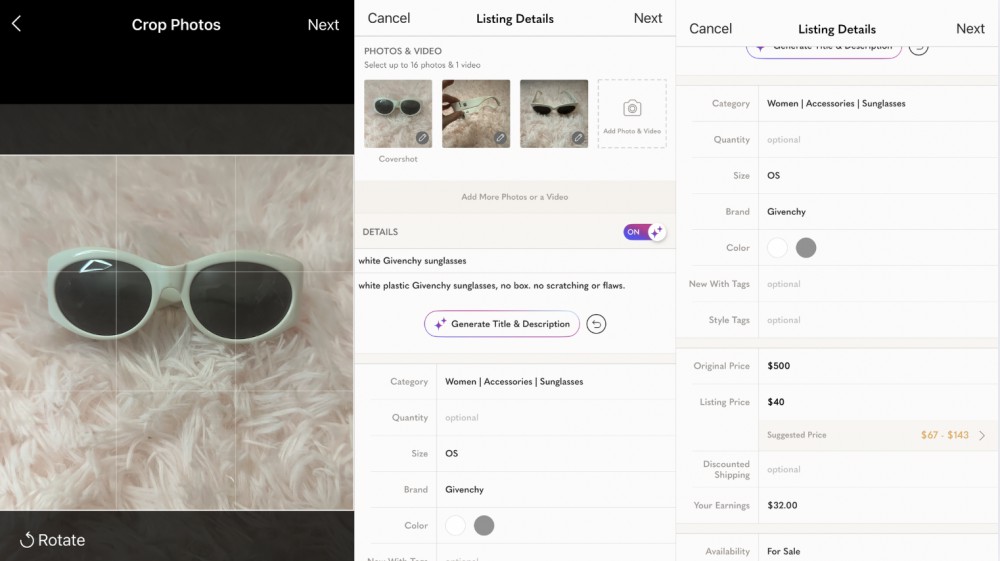
You can enter a category, like Women > Accessories > Sunglasses, add a size, fill in the brand, designate the primary color of the goods, and indicate whether it's new with tags (NWT). Once you do that, you enter in the original price, Poshmark calculates what a reasonable resale price for an item of that brand and cost should be, and you mark down what you want to sell for. The app tells you upfront what your earnings will be if the item sells at that price. (If you sell anything under $15, Poshmark gets $2.95; if you sell anything over $15, it gets 20%.) Hit the button to list it and you're done.
Crosslisting to Poshmark
Another way to list your items is by using a cross-lister. I use Vendoo to post images and descriptions of my wares across multiple marketplaces, like Mercari, Depop, Vestiaire Collective, and more. While Poshmark is definitely my favorite resale platform and the one I use most often, it's useful to list goods across multiple apps, as it broadens the audience to which the listings are exposed. With Vendoo, you create the listing within that app, which takes some time because it calls for all kinds of details—not just size and brand, but condition, weight, and more—because each marketplace requires different inputs for listings. Once you've created the listing in Vendoo, you can send it out to all the apps on which you sell and it will detect sales and delist those goods everywhere once they sell on one.
If you've already put a lot of effort into creating listings within Poshmark itself, don't worry: You can import your Posh closet to Vendoo and share the listings that way.
Sending out offers and hosting auctions
OK, you're not really done after you list the goods. That is, you can be, but there's plenty more you can do to make that item sell. When you're coming up with a price, you should make it a little higher than you're actually willing to accept for the item. This is because people can put in offers and you can send out offers, as well. If someone "likes" your listing or puts together a "bundle" of multiple items they are interested in from your Posh closet, you can send them an offer for a lower price. They'll be notified that the bag they liked can be bought for, say, 5% off for the next 24 hours. Every day, I spend some time sending out offers on all my listings. Poshmark tells you upfront how much you'll earn before you set the offer price.
Poshmark recently rolled out a new feature that makes receiving and responding to offers a lot easier, which is awesome: Soon, every seller will have access to Smart Sell, an automated responder that can decline or accept offers on your behalf. You enter in the lowest price you'll consider for each listing and the bot will counter or decline offers that are below it with the goal of pushing the interested buyer to spend more above your limit. If an offer is decent, the bot will even accept it for you, so you make a sale with almost no effort on your part.
You can also "share" your items. Sharing to followers just puts them on the home page of the people who follow you. They'll also appear higher up in searches for anyone searching for items and sorting by "recently shared." Poshmark regularly hosts what it calls "Posh parties," which are landing pages where items of a certain type appear. If you have sandals for sale and Poshmark is hosting a "summer shoes party," for instance, you can share your listing to that landing page.
Finally, any seller can host a live show, which is sort of like a QVC-style auction. You can share your listings to a queue where any current hosts can select them, then show your pictures to anyone watching their stream. The viewers can bid on and buy your stuff that way.
Typically, I share my listings to my followers, applicable parties, and live show hosts three times per day. You certainly don't have to maintain a pace like that, but it's what works for me.
Automating offers and shares
When I am doing a major closet clean-out, I like to automate all the tasks I described above, like sending out offers or sharing listings to Posh parties. I do this with an app called PrimeLister, which can be set to send offers (say, 10% off or 20% off) as soon as someone likes a listing and carries out other functions, like sharing other people's listings and following back new followers. It costs about $30 per month, so if you're not bringing in more than that, it's not really worth it, but if you have a lot to sell and you can expect good money from those sales, I say give it a try.
What I really like about PrimeLister is that it helped me become a "Posh Ambassador." That's a designation you earn after achieving certain milestones on the app, like sharing 5,000 listings from other people's closets, selling at least 15 things, having an average seller rating of 4.5 stars, and more. The tasks of sharing my own listings 5,000 times and sharing others' listings were really daunting, so automating them helped a ton. Being a Posh Ambassador allows you to display a special badge on your profile that signals to potential buyers that you're trustworthy and sell quality stuff—which can increase your sales, too.
If you don't want to automate but do want to take some bulk actions, you can replicate a few of PrimeLister's features within Posh itself, but it's tricky to figure out. To bulk-share to Posh parties, tap your profile in the bottom right, then My Closet, then the tools icon in the top right (shaped like a wrench), and look for Bulk Listing Actions. If there's a Posh party going on, you'll see something like Share to Best in Bags Posh Party and you can tap that to see a filtered list of all your applicable listings and then share them out that way. You can also mass-share items to your followers from that same menu as well as make an offer to everyone who likes a particular item. You have to do these things by hand, which PrimeLister eliminates the need for, but they can be done in bulk instead of individually, which helps save time.
Shipping things out
My favorite thing about Poshmark is how easy it is to ship the stuff once it sells. As soon as something is purchased by a buyer, the app generates a QR code for you to show the people at the post office. Buyers get priority shipping, so all you have to do is find a priority bag or box at the post office, put the item inside it, and show the clerk the QR code. You don't have to buy a box, print a label, or tape anything on. I've tried selling on other platforms and, because I don't have a printer and don't love having to buy a box, I've been frustrated by the actual shipping process. Poshmark makes it so much easier. (That said, you actually can print a label and send a box out yourself, so if you have a printer, a bunch of tape, and a mail person with whom you can schedule a package pickup, go for it.)
You wait a few days, the buyer gets the item, they give you a rating, and then the money appears in your account. Rarely, a buyer may open a dispute, claiming the item was not as described in your listing. The few times this has happened to me, I have vehemently disagreed that the product was not listed accurately, but I haven't really fought it. The thing gets shipped back to you and the money exits your balance. You'll have to re-list it if you want to try to sell it again, as its original listing will stay marked as "sold." Too many disputes can result in account suspension, but that's rare and happens case by case.
Use common sense and keep an eye out for scams
On the App Store, Poshmark has a five-star rating. On Trustpilot, it only has 1.2 stars. I glanced through the negative reviews to see if there was something I missed, but I feel confident saying they're a little off. A common theme in the negative reviews revolves around potential scams. To be clear, like anywhere else, there are certainly people on Poshmark who want to scam you. It's always good practice to read each listing carefully, especially if you feel like the price is too good to be true.
For example, is this seller offering the designer bag in the photo or the charm attached to the bag? Many times, that will be mentioned offhandedly within the post and, if it is, you won't be able to file a complaint when you receive nothing more than a bag charm in the mail because it was stated, however quietly. Yes, this is shady behavior, but that's why it's important to read critically. If the post itself stated incorrect information or misrepresented the item being sold, you can easily open a case and apply for a return. I suggest taking screenshots of listings you purchase from, just to have a record of what they said, but I've never had to provide receipts in the event of a problem. Once an item sells, its listing can't be edited anymore.
Earlier, I mentioned I have received ratings from people who bought from me, but there's no way for a potential buyer to see those reviews. The star-based rating system is an internal metric so you and the company know how you’re doing. Publicly, shoppers can only see “love notes,” which are little reviews buyers can leave for you. Always check someone’s profile to see their love notes if you want to verify a seller's legitimacy.
Another way to avoid being misled is to reach out to sellers and ask for photos of certain things or ask them questions. As a general rule, if someone is not willing to respond and give you more information, you might just want to avoid buying from them altogether. Though it may seem obvious, it's also worth mentioning that if anyone comments on a listing asking you to text them personally or to send or receive money off-app, that's a scam. Report them and move on.
I also saw some complaints about shoddy customer service, but that hasn't been my experience. In my interactions with customer service, they tend to side with the buyer, whether it's me buying from someone else or someone buying from me. They are pretty responsive, too. One time, the system's AI flagged one of my bags as possibly being fake and delisted it, but it was not fake, thank you very much. I appealed and the listing was back up in under an hour. The one issue a lot of people have with customer service is that Poshmark does not see an item not fitting as a reason to facilitate a return. Damaged goods, misleading listings, and fake products can be returned, yes, but if something doesn't fit, you're stuck with it. Again, reach out to sellers, ask for measurements and additional photos, and use common sense, the same way you would when buying from Facebook Marketplace, Craigslist, or any other person-to-person platform.
I'm one person, of course, but I don't think the 1.2 rating on Trustpilot accurately represents the typical Poshmark experience.
Other things I love about Poshmark
I like the structure of how Poshmark takes its cut—its straightforward rules about the amount of money that gets taken out is easy to understand and budget around. By contrast, something like a consignment app may take your item, list it themselves, potentially discount it a few times, and ultimately give you back a pittance.
That transparency applies to the shipping, too. If you offer discounted shipping, the price will be pulled from your take, as well, but the app offers a flat rate of $8.27. So, if you offer a dollar off shipping, the buyer will only pay about $7, but you'll pay that dollar on their behalf. The good news here is that buyers are incentivized to bundle purchases from your closet. Anyone can create a bundle of items from a particular seller. The seller can then offer a discounted price on the whole bundle. The shipping remains $8.27. Buyers are well aware of this and, in my experience, do prefer to buy three or four of your listings at once and only pay shipping one time. If your goal in selling is to get rid of as much as you can as fast as you can, bundles will be your best friend. If someone likes a few items from your closet, you can even make a bundle for them. I've seen some people on Reddit complain that this is "pushy," but I've had buyers thank me for showing them the bundle feature because they hadn't yet learned about it. Be friendly and communicative, not necessarily aggressive, and you'll be fine.
Another thing I like about this app compared to others is that its creators are always innovating. The Smart Sell feature I mentioned above is brand new, for instance, as is a partnership with Facebook Marketplace that puts your listings in front of buyers on that platform without you having to crosspost or do anything yourself. Little tweaks and improvements like that are designed to make it easier to buy and sell, which I appreciate.
The money you earn can be transferred to your bank account, of course, or it can stay in the app and function as the balance with which you pay for the things you buy. I opt for the second option and consider my Poshmark earnings the budget I have to buy more Poshmark stuff. That incentivizes me to list and sell more, plus it keeps my online spending in check, since I don't ever spend more than what I have available in my balance. This helps me save money and keep my home decluttered, as it's like my personal version of the "one in, one out" method.
Crucially, Poshmark allows you to "reposh" things you buy, so you can actually relist something with almost no effort. It puts the photos from the listing you bought the thing off of onto your page, identifies the listing as a reposh, and allows you to create an infinite money loop of sorts. Buy something, use it, reposh it, and use that money for something else. A lot of people enjoy this setup because it's sustainable in a time when fast fashion is wrecking havoc on the planet, but I enjoy it because in addition to that, it's nice and cheap.
Finally, selling is easy, but so is buying. You can set your sizes within the app so when you search for, say, a dress from House of CB, you only see ones that would actually fit you. You can search for brands or kinds of items, filter by price, color, and more, and pretty easily find whatever you're looking for. That's why you have to fill out so many details when making a listing: It helps buyers find exactly what they're after. When you're the buyer, this is a major time-saver.
So, is Poshmark legit?
In my experience, yes, absolutely. I fully recommend this app and use it every day. I'm forever surprised by what, exactly, people are willing to buy if you just take a minute out of your day to list it. You can get vintage designer items, baseball cards, or a new stand mixer. I've sold shoes that were broken and picked up by people who have an affinity for DIY fixing projects.
By far, the most convenient part is how easy it is to ship things. I find sharing my listings to parties and auctions a little tedious, but that's all made up for by the ease with which I can actually get the stuff out the door and on the way to a buyer once it gets snapped up. I've never had a package—either bought or sold—get lost or damaged (which has more to do with USPS than Poshmark itself, of course) and I've never really had any trouble, except the few times someone opened a dispute on me. Guess what? Those items resold anyway and, as far as I know, are doing great in their new homes.
Covering productivity apps, home organization, and more.