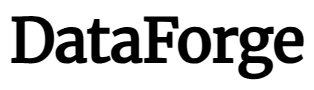Earlier this year, Eufy released twin robot vacuums: the Omni E25 and the Omni E28, which were roughly the same base model, but with an added carpet cleaner on the E28. I usually don't get too excited for Eufy's robot vacuums, but these were an exception. That's because they have some of the best parts from my favorite competing robot vacuums. Two sweepers that maintain constant contact with the ground, like the 3i S10 Ultra. Dual rollers that taper to the middle, like the Roborock Saros models. A tower that dispenses detergent on its own, and high suction power in the tower and robot, like many of the premium robovacs I've tested throughout the years. In combination, these parts could have easily made for the perfect robovac, all for under $1,000.
Instead, testing the E25 and E28 was frustrating, with the added carpet cleaner in the E28 being such a bother that I decided to focus all of my attention here on the E25. Even so, my experience didn't improve much. While the hardware works great, the software isn't up to snuff. Unless you like dealing with frequent errors, unexpected shutdowns, and syncing issues, this robot is essentially unusable.
The tower prioritizes function over form
The Eufy Omni E25 isn't a beauty, which might sound like an odd thing to say about a robot vacuum, but lately, robovacs have paid a lot of attention to design. The Roborock Saros and Ecovacs Deebot look luxurious, with mirrored panels and/or brushed rose gold details. While not as pretty to look at, the E25's tower is, at least, compact, while fitting a lot of function inside. Barely 14 inches tall, the tower holds 2.5 liters of clean water, which is far less than other recent models I've tested, like the Saros or Deebot, which hold 4 liters. But that compact size is particularly useful when trying to set up your tower: it will fit about anywhere.
Aside from that smaller capacity, the E25 tower has all the functionality that you'd expect from a premium robot vacumm, including self-emptying, automatic mop washing, and a compartment for auto-dispensing detergent (albeit from a $28 proprietary cartridge you have to buy from Eufy). I also liked that, inside the tower, the suction tube for the robot has been simplified, so there are no turns or hard angles. This should result in better evacuation of debris from the robot, and I didn't get any jams while testing. Many towers larger than this model weave that suction tube around other parts, and that can lead to larger debris getting stuck in the tube.
Robot relies on older LiDAR technology for navigation and mapping

Oddly, while most robots have become slimmer and sleeker, the Omni E25 remains as chunky as other Eufy models. At almost 14 inches wide, the E25 is the widest robot I've tested in recent memory, and at almost four and a half inches tall, it is certainly the tallest. Some of that height is attributed to the LiDAR tower (LiDAR is a light measuring technology your robot uses to help it map your rooms and navigate around them). Many robots, like the Saros and Deebot listed above, are doing away with the LiDAR tower, and are moving towards an internal LiDAR that is assisted by onboard cameras. This lets them be thinner and fit into smaller gaps, but while that has been successful on some models, its implementation can vary. For that reason, I still find this external LiDAR tower to be more reliable and desirable most of the time.
As proof of that, the E25 successfully mapped one of my rooms within seconds by venturing halfway out into it and taking a quick spin around it. It was less successful in navigating that space, but I'll get to that in a bit. This model has the capacity for multiple maps, which you enable using a toggle button in the maps tab under settings in the app.
A streamlined Eufy app
Unlike most premium robovac companies, Eufy makes products for a number of different categories, including security cameras and lighting. The company used to have a different app for each kind of device (I once had four Eufy apps loaded on my phone) but last year, it finally unified all of its products under one Eufy Home application. It's a very welcome change, and the app is well organized, too. Robovacs are under the "Clean" tab on the main menu, and once inside, you'll find all of your robovac's features. Here, that includes remote control of the robot, scheduling, do not disturb hours, and the ability to adjust how much water or suction should be used during routine operations.
What the Eufy app lacks is any advanced controls for object avoidance, but that wasn't an issue during testing. The robot never tried to roll over cords, socks or other obstacles, ignoring them by going around instead. During set up, it does ask if you have a pet, which will affect some internal avoidance settings to ensure the robot doesn't drive into pet waste.
Eufy support is easy to reach
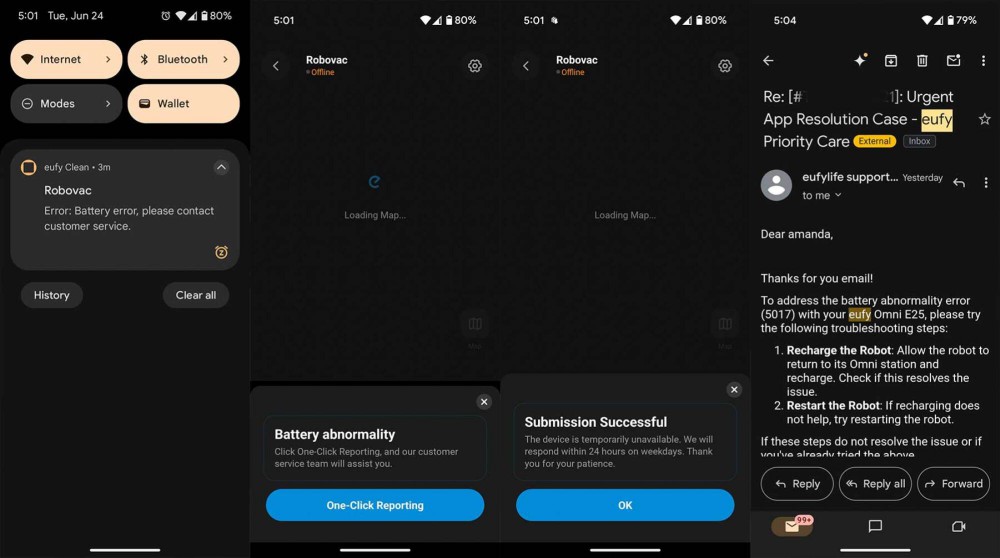
The most impressive part of the improved app was that, when I received an error for the robovac, it was incredibly easy to understand it and act to fix it. That's important, for reasons you'll soon read about. Errors are reported first via notification, and clicking on the notification will take you right to the app, which will tell you what to do next. Usually, the app's advice told me to send a report to support, which only takes a one button tap. More often than not, Eufy support was quick in following up with next steps via email. None of this required logging in, going to any support pages, or staying on the phone for long hours.
That said, Eufy does have a phone number you can call during working hours in the US. That may seem like a small bonus, but increasingly, support has moved exclusively online for robovac companies.
The Omni E25 has all the right parts to succeed

The efficacy of a robot vacuum is usually determined by three factors. First, the sweepers must get debris off the floor, lining it up for the robot's rollers to go over. Those rollers must be able to grab the debris, scooping it up so the suction in the machine can move it into the debris chamber. The Eufy Omni E25 is set up for success on all three fronts, which is why I was so excited to watch it work.
First, matching sweepers on either side of the robot spin towards the center of the robot, covering more ground than a singular sweeper. The design of the sweepers is important, too. These sweepers make constant contact with the floor, which means less debris gets missed. I first saw this design on the 3i S10 Ultra, and was blown away by its efficacy. The E25's sweepers aren't as large as the 3i S10's, but they are still very effective.
The rollers feature a new split roller design that I found to be very effective on models like the Roborock Saros. Instead of using one or two full size rollers, which are effective but tend to get stuck on larger debris, the E25's rollers each stretch less than halfway across the robot, leaving a void in the middle. The void allows larger debris to pass through, without getting stuck. Hair should spin off the rollers into the void, as well.
Finally, the E25 has 20,000Pa suction, and while I don't think suction is the primary indicator of a robot's success (the combination of the factors above is a better indicator), more suction doesn't hurt, and 20,000Pa is quite high for the industry right now. In the tests I ran, the robot did a very good job of getting debris ranging in size from dust to mulch off my floor without getting it stuck in the roller. Moreover, those sweepers were very effective at digging into baseboards, under thresholds and around items that sat on the floor, like a standing fan.
The Omni E25 impresses as a vacuum and mop, but...

When the robot worked, it was very effective as a vacuum on hardwood, tile, LVP and low profile rugs. On carpet, the E25's sweepers did a great job agitating the carpet to free dirt, so the suction could grab it. The problem is, the robot so frequently had errors that I often didn't get to take advantage of its strength as a vacuum. More on that in a second, but first, I need to cover mopping.
Most robovacs are now combo machines, offering mopping alongside vacuuming. The methodology each robot uses is different, both in what kind of mop is used (mop pad, spinning mops, or a roller) and whether the robot mops after vacuuming or while vacuuming. The E25 mops while vacuuming, sweeping debris off the floor and cleaning the floor at the same time. When it worked, it was great. The extreme width of the robot is an advantage here, as the mop uses a roller that extends across its entire body. The only issue I noticed is that the mop doesn't extend beyond the robot in the way that many other models do, leaving a small band of unmopped floor next to walls. This model cleans the roller mop as the robot works (rather than only when the robot returns to the base), too, and I found this was effective at getting more surface stains off hard surfaces. In particular, the E25 was good at getting complicated stains off the floor, like mud or grime.
Errors persist, often making this robot unusable
So far, I've been pretty positive on this robot. Here's where I get to the asterisk that brings down the whole review. The problem with the Eufy Omni E25 is that the robot frequently did not work for me, like at all. Over my few weeks of testing, errors were my constant companion. On each run, consistently, the robot would stop in the middle of my floor and turn off. This brought to light a very odd issue with the E25: you can only turn the robot on if it's on its dock. So, a few times a day, I would have to pick up the robot and return it to its dock to turn it back on, where it would then report it was not touching the ground, even though the robot was clearly on the dock and charging, so it was definitely recognized.
Even outside of issues while cleaning, the vacuum also constantly spat out battery errors, charging errors, connection errors and app errors. Most frustratingly, the app seemed to be unresponsive, so when I issued a command to it (map the floor, clean, return to dock), it would time out. The robot would then either not receive the command or not follow it. The app is well-designed, sure, but that doesn't mean a lot if my robot won't listen to it.
My issues were so numerous that I though I maybe just had a one-off bum model. However, I experienced many of the same problems when trying the Omni E28, this vacuum's sister device. The E28 was so riddled with errors that after a month of trying to resolve them, I gave up, not having enough testing data to even offer a review. Here, I got enough data to write this, but I think this line of robots might just be a little buggy.
While Eufy tried to be helpful in each instance, support was often a multi-day experience, and didn't seem to fix the problems I was facing. The suggested solution was often to let the robot charge overnight, and then reset it. My issues persisted, and I've now reset the robot more than twenty times. As a result, my robot is currently sitting in a corner, unresponsive, while I await an update from Eufy.
Should you by a Eufy Omni E25?
The silver lining here is that it appears the issues with the E25 are software related, and software is something that can be updated. But until those fixes are made, I can't recommend the E25 (or the E28). Despite all the promise of the hardware, a robot you spend all your time trying to fix isn't autonomous or helpful at all, to the point where you might as well just use a regular vacuum. If these issues are fixed, my score for this vacuum could go up by two or so points, but for now, this isn't worth your money.


Instead, at this price point, I recommend the Eureka j15 Ultra. The J15 has a different hardware makeup than the Eufy Omni E25, but was impressive in all tests, from mopping to vacuuming, with a very intuitive app. It gives off the vibes of a premium robovac, at a less than premium price.
Freelancers cover news, tech, and entertainment for Lifehacker.