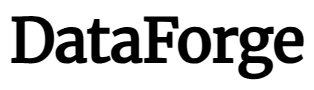Ecovacs' Deebot line always performs reliably, but its robovacs are rarely among my favorites. My experience with the recently released Deebot X9 Pro Omni was much the same: it's a generally decent premium robot vacuum, but with one exception, it's pretty unremarkable. What did impress me was the performance of the mop, a relatively small roller that can extend up to walls. Also, the app might be one of the best connected experiences for a robot vacuum I've had yet. Depending on your needs, this could be a good choice for you, but don't expect it to wow you outside of a few very specific use cases.
A gorgeously designed tower and robot

The first thing you'll notice about the X9 Pro Omni is how beautifully designed the robot and its included tower are. During unpacking, I found myself gasping at how luxuriously detailed the robot is—the brushed metal and rose gold surfaces immediately stand out, and even the design of the handles on the water tanks is thoughtful. Sure, it's just cosmetic, but if this thing is going to be constantly driving across your floors, looking good isn't a bad thing.

As is common to many premium towers, the guts of the tower are hidden behind a removable panel. The X9 holds four liters of clean water, which I found lasted long enough for a few solid mopping runs. The tower also has one of my favorite features to come out in recent years- a slot for automatically dispensing cleaning fluid. And as with other towers I've seen lately, this isn't a proprietary cartridge, either. You can refill the container with the cleaning fluid of your choice. Thrifty.
Unfortunately, the robot itself is noticeably without the LiDAR tower I've all gotten used to seeing on robovacs (it looks like a large raised button). Instead, Ecovacs is using the same trick as the Saros 10R: internal LiDAR that is assisted heavily by onboard cameras using AI. I'll speak more to this below, but I didn't find this method as effective on the X9 as I did on the 10R.

What I found curious was how minimized the functional parts of the robot were. The singular roller in the center of the robot belly seemed undersized. Similarly, the singular sweeper only has two arms and felt smaller than the giant sweepers I've seen on other robots like the 3i S10 Ultra. And compared to the mops most robovacs offer, which usually take up half the underside of the robot, the single roller mop seemed downright diminutive. It doesn't even take up the full width of the robot, but at least it can extend out of the bot's left side to hug walls and reach under furniture.
Navigation struggled with large rooms
As I mentioned above, the X9 uses a combination of LiDAR and AI assisted cameras, specifically DTOF (direct time of flight) LiDAR, which measures the distance between two points of light. This solid state LiDAR is what many robovac producers are moving toward, since it eliminates the LiDAR tower, creating a slimmer robot that can slide under more furniture. I've seen this succeed in the Roborock Saros 10R, where the robot was adventurous about getting into small spaces, but it was less successful here in the X9. This was immediately obvious from its mapping runs.
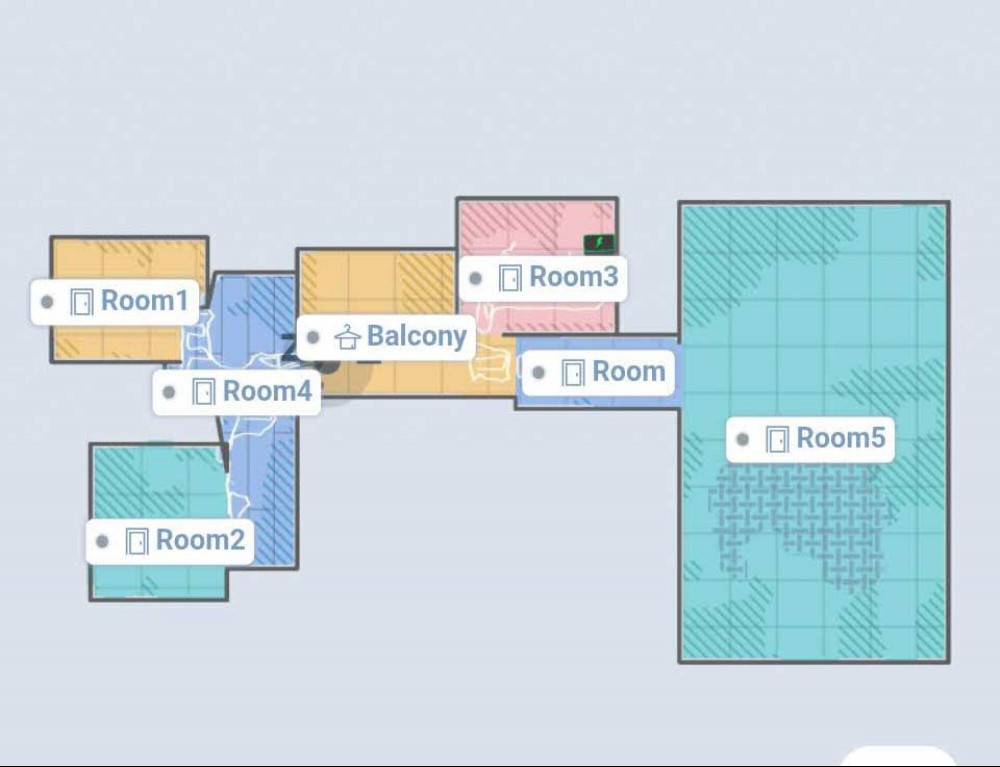
The joy of LiDAR is that a robot could barely enter a space, take a quick spin, and produce a shockingly accurate map of the space. However, the X9 struggled to do the same. I've had 40-50 robots map this same space, and while some produced more details and some less, the X9 struggled to get the general layout correct. It fared better in my hallway and small kitchen, but in larger rooms like my dining room, bedroom and living room, the layouts it reported were inaccurate both in shape and relativity to other rooms.
This might seem like a small detail, but those maps determine how the robot itself will navigate your space. Asking the robot to clean my living room, for instance, resulted in the robot navigating only a portion of that room. This is a unique issue I haven't experienced before. To attempt to fix it, I remapped the space twice more. When only mapping one room, the robot did a better job, but asking the robot to map multiple rooms (or a whole floor) had the same effect over and over- a misshapen, inaccurate map.
Vacuum performs well, but gets clogged
On the first day I tested the X9, my living room floor looked like a tornado had swept through it. The backdoor hadn't closed properly and the wind had blown dust, leaves and mulch across the floor. It was the perfect test for the robot, and I was terribly impressed that after two runs, the X9 Pro Omni had gotten the floor almost completely clean of debris, regardless of the size, and had done so without reporting a clog. But as it turned out, it was clogged, regardless of what it reported. As the robot chugged back toward the dock to empty itself, it dropped debris along the way.
Worse, the dock didn't clear the robot out completely, so I had to turn the robot over and manually clear its roller and the debris compartment so it could effectively get back on the road. Again, the robot and app didn't notify me there was a problem, so I'm glad I noticed it.

Still, issues like that were, at least, uncommon. On more routine runs, the robot was able to reliably suck up almost all dust and micro debris, pet and human hair, and medium sized particles from my floors without issue. But it struggled with thresholds, even low ones, despite having rugged wheels. When robots struggle over thresholds, they have a tell: they drop debris in front of them. The X9 repeated this behavior over and over again, even though the thresholds were minimal. The X9 still tended to get clogged, with debris gumming up the roller. The robot sent me 2-3 distress calls, on average, for each day of active vacuuming. That's pretty annoying.

In cleaning out these clogs, I noticed hair was strangling the roller. While this is a common problem in robovacs, many contemporary premium robots have solved this through roller design or by employing blades to cut hair on the roller. That doesn't seem to be the case here. Instead, the hair was spooled around the roller tightly enough around the roller I struggled to cut it away.
Overall, while the vacuum did OK when just moving across a flat floor, it got caught up so frequently elsewhere that it didn't feel like a premium experience, requiring far too much intervention on my part. I attribute this problem to the roller design. Although the X9 boasts 16,000Pa of suction, its roller is quite small. Unlike the dual roller design of Roborock's vacuums, which taper to allow debris to pass through and hair to spin off, this singular roller felt more like older Roomba designs. To its credit, the roller isn't silicone, but solid plastic, so at least the hair didn't cut into it.
Impressive mopping

On the other hand, the X9 Pro Omni's mop was a surprise delight, as it got my floors quite clean, wherever it could reach. Despite the small size of the roller, it was able to scrub into tile, hardwood and laminate in a satisfying way. Spills were easy for the mop to remediate, and most surface stains were removed within two passes. Secondary passes also allowed the mop to dig into embedded grime, although it wasn't able to completely remove all of it (I've yet to find a robot that can).
My singular complaint about the mop was that, despite its extending design, its shape meant it sometimes left behind a sizable stretch of unmopped floor next to some of my appliances and furniture.
Let me explain: spinning mop pads, as seen on other robots, extend out from beyond the robot on arms. They're also low to the ground and flat, and slide under objects like fridges or toe kicks. The X9 Pro Omni's roller isn't flat, so while it could extend to saddle up to a wall, it couldn't slide under my fridge or even the fridge door.

A delightful app experience
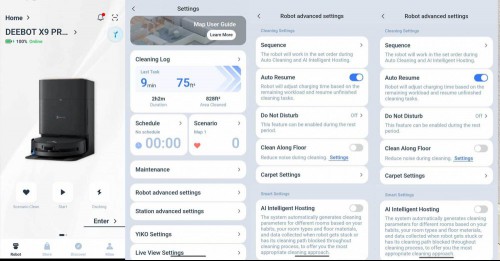
Most robovac apps follow roughly the same user experience, so once you learn how to use one of them, basic operations are almost always easy to figure out. However, as robot vacuum feature lists have grown, apps have struggled to find intuitive ways to organize all of their controls. In some cases on other vacuums, I've noted how annoyingly hard it is to find specific functions, as they can be beneath buried multiple tabs and taps. Ecovacs doesn't have that issue. The app is gorgeously organized and easy to use.
On the home screen, you can immediately jump to the dock, which seems like a small benefit, but its makes it easy to ask your dock to empty your vacuum within just a second of opening the app. You can't take that for granted anymore.
The home tab also gives you direct access to your favorite routines (Ecovacs calls this "scenario clean"). Just set up a specific scenario (clean these rooms, in this order, with these settings) and you can immediately access those routines from the home tab. That makes programmability a breeze.
Once in your robot settings, you'll also immediately see the map. While I didn't think the mapping was very accurate, it was at least easy to manipulate it. More impressive, though, was the settings tab itself, where every feature was organized in a very clear way: Anything related to the robot was under one tab, and everything related to the tower was under another.
Should you buy the Ecovacs X9 Pro Omni?
The Ecovacs X9 Pro Omni isn't without issues. The mapping is a little wonky, although that could improve over time with app updates. The vacuum is good, but not great, and can get clogged easily. The mop, though impressive, can't slide under objects the way mop pads can. That sounds like a long list of complaints, but I'll admit I'm being nitpicky. On the whole, the overall experience of the X9 is on par with all Ecovacs: pretty good, but not the best. It could be a good choice if you don't have a lot of furniture in your kitchen and need a good mopper.
The problem, then, lies in the price. At $1,599, it implies that you'll get the best of the best. That's a mismatch to what you receive, and I wouldn't recommend buying this unless you find it on sale. In that same price range are robots I was more impressed with, including the Saros 10, Saros 10R and 3i S10 Ultra.
Freelancers cover news, tech, and entertainment for Lifehacker.