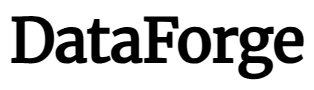Safari is the most popular browser on the iPhone, and for good reason. It comes pre-installed, and unlike Chrome on Android, it’s actually a great experience on mobile. It supports extensions, and it’s fast. You might think to yourself, Safari works for me, so why would I want to go somewhere else?
That's a fairer question than you might realize, because every browser on iPhone has to use the same browsing engine, so the fundamental experience underneath is going to be the same. So for iPhone users, switching to an alternative browser has lot more to do with extra features, the interface, and the ecosystem than it has to do with Safari itself. But when you start to look elsewhere, you’ll realize that there are some truly impressive, interesting, and customizable browsers that can serve as your new default option on iPhone.
Just like on Android, Vivaldi is the most versatile browser that you can install on the iPhone or iPad, especially if you’re using a Pro Max model.
The desktop class tab management is Vivaldi’s best feature. You get a horizontally scrolling tab bar that can be docked to the bottom of the page. You are free to pin tabs so they’re always a swipe away, plus you can group tabs, too. In Vivaldi, tab groups are called Stacks, and you can create and manage stacks right from the tab bar. A really nice touch is that you can tap on a Stack to quickly hide all the tabs from that stack.
Other than that, there's built-in ad blocking and tracker blocking, there’s a nice Reading List feature, and all your passwords and history can sync from Vivaldi on desktop. Vivaldi’s Speed Dial is customizable, and you can group links in different tabs. Overall, Vivaldi is a fast and feature rich browser that still manages to stay nimble enough to be actually useful. For example, there are no extra features in Vivaldi, no AI agent, no VPN upsell, and no news feed that you need to disable.
Quiche is the smallest browser on this list. It’s a relatively new browser, and it's run independently by one developer. But it has perhaps the best take on browser design that I’ve ever seen. I’ve covered it in depth before, but here’s the overview.
Quiche is a modular, customizable browser. You can use the Gallery feature to switch to a toolbar template, or you can customize the toolbar just how you like it. It can have almost no buttons, or all the buttons that you use regularly.
If you pay for Quiche Plus ($2.99/month or $29.99/year), you can unlock all toolbar button styles, and a feature that automatically darkens all websites, in the style of your choice. But even without the paid upgrade, Quiche is a solid, fast, and minimalist browser that lets you do all the things you really need from a mobile browser, but customized in a way that works best for you. Quiche offers a built-in ad blocker, but there are no extra features like tab management, an AI agent, or a VPN.
DuckDuckGo is famous for being a private alternative to Google Search. And if you’re looking for a lightweight, privacy-friendly alternative to Safari, it can serve you well. As you’d expect from a private browser, it blocks trackers and ads by default. Of course, the default search engine here is DuckDuckGo, but there are two interesting features here that go beyond a search engine swap (which you can do in any browser).
First is the Fire button. Tap this button and DuckDuckGo will instantly clear all your browsing data, cookies, saved information, all of it. For someone who doesn’t like leaving any digital fingerprints, this is a good option. Plus, it’s customizable. You can "Fireproof" a site so that the login details for that particular site stay safe, while everything else goes away. The second is Duck Player, the company’s own private and distraction-free YouTube player. There’s a setting option that can open all videos directly in Duck Player, which is a super-minimalist video player page, devoid of ads, comments, recommendations, and the like. And of course, there are also no trackers or fingerprinting here.
Like DuckDuckGo, Brave is known for being a privacy-first browser. And it is surely that, but with bits added in that might be annoying for some. Brave blocks ads and trackers by default, but pushes people to try its own Rewards program, its crypto wallet service, and its AI chatbot. Thankfully, all of this can be either ignored or disabled.
By default, the Brave browser uses Brave Search, the company’s own privacy-focused Search engine. As we’ve covered before, this is Brave’s own custom-developed search engine that doesn’t depend on external sources (Like DuckDuckGo does with Bing). It’s a good start, but it lacks features like Maps support. Its easy to switch to a different search engine, though, and you can use the suggestions bar to switch to an alternative search engine at any time from above the keyboard.
Brave has a couple of really nice YouTube features. First, it’s one of the few browsers that blocks ads on YouTube videos by default. Ad blocking between browsers and YouTube is a cat and mouse game that at least, for now, Brave is winning. You can also play videos in Picture-in-Picture mode, which is something you can’t do in Safari. And then, when you lock your iPhone, it will continue playback in the background. This requires one more step compared to Vivaldi, which has automatic background playback for YouTube, but it’s something. Brave also has a feature called Playlist, where you can add any media or audio to a global playlist, which will then be available offline, ad-free, with background playback, and with CarPlay support.
Brave also has its own implementation of desktop style tabs, but they’re nowhere near as polished as on Vivaldi. Other than that, there are some nice-to-have features like a global Night mode and the ability to copy clean URLs.
Orion is by Kagi, the paid search engine we’ve covered before. Orion, though, is free to use, and you are free to set Google Search as the search engine on it. You can think of Orion as a slightly elevated version of Safari. It looks and behaves very much like Safari, but with one huge twist. It can support both Firefox and Chrome extensions. It’s the only major browser on the list to support extensions on iPhone (other than Safari). Even Firefox’s iPhone app doesn’t support extensions, but Orion has somehow managed to make it work.
I couldn’t get uBlock Origin to work (though Orion does a stellar job blocking all ads, trackers and popups on its own). However, I was able to install and run the Dark Reader extension, which gives you a customizable dark theme for all websites.
Honorable mentions
Opera: Opera on Android is a powerful browser, but its iPhone counterpart, not so much. It lacks the desktop style tabs and the superior tab management features of other versions. But it does have Opera’s free VPN that lets you select between three regions. If you’re looking for a browser with built-in VPN, Opera is a good choice.
Firefox Focus: Firefox on iPhone is quite a basic browser, best suitable for people who use Firefox on desktop and want to sync their data between devices. But Firefox Focus is a whole different beast. It’s a single-page browser that’s extremely locked down and private. You can only ever open one website (hence the name), and there’s a button to quickly delete all browsing history. Of course, it blocks trackers too. It could be good if you're looking for a simple experience.
Khamosh Pathak is freelancer tech journalist with over 13 years of experience writing online.