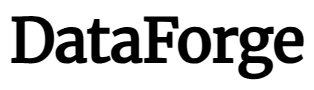The hybrid model
We're now 11 generations into Microsoft's mission to create a device that works well as both a laptop and a tablet. The Surface RT launched all the way back in 2012, and the first Surface Pro arrived the following year. Whereas Apple likes to keep its tablet and laptop software separate and distinct (at least for now), Microsoft thinks Windows 11 can handle both modes of operation—and it certainly does the job a lot better than Windows 8 did back in the day.
This is the latest variation of the 11th-generation Surface Pro that launched last year, though confusingly it's referred to by Microsoft as the Surface Pro 12 because it has a 12-inch display. The preceding model introduced in 2024, which remains on sale, has a 13-inch screen, faster processor options, and different colors, for a bit more money.
For reference, the review unit Microsoft loaned me arrived running an 8-core Snapdragon X Plus chipset, with 16GB of RAM and a 512GB internal SSD. As mentioned, this is the 12-inch version of the device, and the color you can see in the photos is called Ocean. At the time of writing, this particular configuration will set you back $900 direct from Microsoft.
Microsoft also sent me an official keyboard with a slim pen accessory in the same color, which is an essential purchase really, unless you only want this for the tablet mode. That'll set you back another $250, which significantly bumps up the price (or $150 with just the keyboard and not the stylus). I got an Arc Surface Mouse in my bundle as well, yours for $90. Of course you can connect up Bluetooth keyboards and mice of your own, if you prefer, but it's not quite the same seamless experience.
Design and display
There's no doubt about it—the Surface Pro 12 is a superbly crafted device, which looks premium to the eye and feels premium to the touch. Microsoft has been making these Surfaces for a long time now, and has mostly got the craftsmanship spot on. It's hardly the thinnest (0.3 inches or 7.8 mm) or lightest (1.5 lbs or 686 grams) tablet in the world, and the display bezels could be thinner, but it oozes aesthetic appeal.
On the back of the device you have a recessed slot for the slim pen, plus a 10-megapixel rear camera. On the right (in landscape mode) are two USB-C ports supporting USB 3.2, and while it would be nice to have some more ports, that's pretty standard for a slim tablet like this. Down at the bottom of course, are the five pins for snapping on the keyboard.

The usual kickstand is here at the back for propping the tablet up, and it feels sturdy and dependable. There's also a good range of angles you can set the kickstand to. The 1080p camera on the front is your webcam, and also offers Windows Hello support for logging in with your face. Sadly, there's no fingerprint scanning on the keyboard or the device itself, which is an even easier way of signing into Windows.
As for the screen (which is a touchscreen of course), documents look crisp and sharp, video looks punchy and smooth, and I like the slightly taller 3:2 aspect ratio for working on docs and browsing the web. Some people will prefer the OLED and 120 Hz aspects of the 13-inch model—here we drop down to IPS and 90 Hz, and there's no HDR support either—but this is still a fine display. The native resolution is 2,196 x 1,464 pixels, which is more than enough at this size.

A brief note on the ergonomics of the Surface Pro 12, and these kinds of hybrid devices in general: It may be obvious to some of you, but the "tablet-with-clip-on-keyboard" approach isn't great for using the device on your lap. It's fine if you've got a flat surface in front of you, but if your Surface Pro is perched on your knees while you're sitting on the subway, the sofa, or a park bench, it can get frustrating pretty quickly.
It may be a bit more awkward on your lap than a regular laptop keyboard, but the official keyboard accessory (which doubles up as a cover, as usual) is a real pleasure to use: It's beautifully curved and textured, with a solid feeling to the keys and a quality feeling to the trackpad. It is, dare I say it, MacBook-like.
Software and AI
I mentioned Windows 8 above, Microsoft's first attempt at tablet-izing its operating system, and in the many years since then Windows is clearly more comfortable functioning in tablet mode. The taskbar and other on-screen elements get a little bigger, but everything is more or less the same, and easy to navigate around (though some apps, including Chrome, can still get confused about which mode you're in).
Of course there's enough to say about Windows 11 to make a whole separate review, so I can't cover everything in depth here—if you're considering a Surface Pro then chances are you're already used to Microsoft's software anyway—but it's worth mentioning some of the recently introduced features on Copilot+ PCs like this one.

There's the controversial Windows Recall, which takes regular snapshots of everything you do on your computer, so you can search back through it when needed. For me, the convenience outweighs any privacy concerns, as nothing is sent back to Microsoft and you need to authenticate your identity every time you open up Recall. However, I can understand why people would want to keep it switched off.
Then we have the smattering of AI spread through applications such as Notepad and Paint, just in case you want to burn some energy on a data server somewhere by generating text or images out of nothing. Your mileage may vary, but I'm not sold on the usefulness of these AI tricks yet, and if I was, I'd be more likely to turn to ChatGPT or Gemini. Windows Search is now AI powered too, letting you search inside files and photos for text.
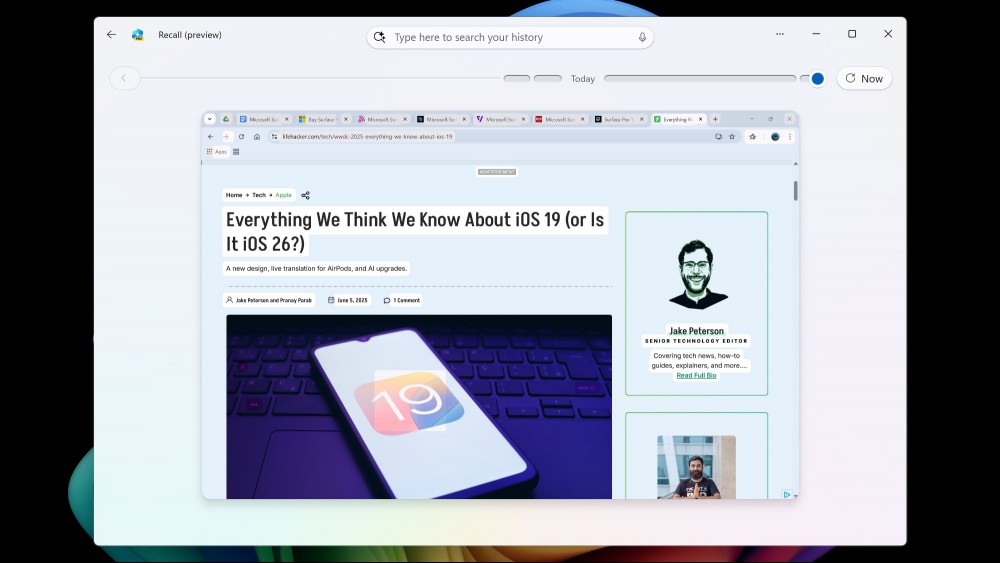
Click to Do is still here, the AI-powered, context-sensitive right-click menu that tries to identify text and images on your screen so you can do more with them—like summarizing selected text or searching the web for matches on a picture you've highlighted. It can be quite useful at times, but it doesn't really transform the Windows experience.
I find the real time captions and translations for audio and video much more compelling, which work as advertised the majority of the time, and I've found the similar feature on Android to be helpful on plenty of occasions. All of these extras are made possible because the Surface Pro 12 is a Copilot+ PC, with the necessary processing power dedicated to local AI tasks, but it still feels rather hit and miss.
Performance and battery life
This generation of the Surface Pro introduces Snapdragon X chipsets, and after a few years of hardware and software optimization, Windows on an ARM chip is no longer the problem it once was. Most of your everyday Windows applications are going to run perfectly well, even if they're in an emulated x86 mode, and more and more programs are now adding native ARM support (e.g. Chrome, Spotify, and Photoshop).
With a Snapdragon CPU and 16GB of RAM, this is not the computer for high-end gaming or video editing, but you likely knew that anyway—these are the pieces of software that will struggle with ARM. As far as day-to-day computing goes though, including web browsing, media streaming, and email checking, the Surface Pro 12 holds up well. I did occasionally see some lag, when switching between portrait and landscape modes for example, but not to the extent where it would put you off buying this.

It's all fanless too, so there's no whirring or humming, and I didn't find the 2-in-1 device ever got particularly hot to the touch either. Tasks like light photo editing worked fine, even with large images and multiple files open at once. I should also mention the speakers for watching videos and movies on the go: slightly better than average, though nowhere near as good as a pair of headphones.
I wrote most of this review on the Surface Pro 12, which is as good a way as any to test it out, and during that time the battery level only dropped by a handful of percentage points each session. Typing away in Chrome isn't the most demanding of tasks in terms of battery life of course, but that's still impressive, and I can well believe Microsoft's claims of 16 hours of video playback between charges.

Despite the smaller size, the official keyboard that Microsoft sells doesn't feel cramped or small. It's the same with the trackpad, which is relatively small in size, but not to a frustrating extent. The performance and overall experience are good enough that I'd consider switching to the Surface Pro 12 permanently for work on the go.
It's good to see Wi-Fi 7 here from a future-proofing point of view, because it's still not guaranteed at this stage. (I'm looking at you, M4 MacBook Air.) While the differences might not be huge for most people right now, not least because Wi-Fi 7 routers are far from ubiquitous, it's still always good to see the latest standards baked in.
Should you buy the Surface Pro 12?
If you're tempted to jump into the world of the Surface Pro, then the 13-inch model launched last year and the 12-inch model for 2025 are undoubtedly the best devices that Microsoft has put out yet. That's true for both design and build quality, and for performance and battery life.
The comparison between the 13-inch and 12-inch models is an interesting one, because the bigger model has an OLED screen, better performance, and an actual charging adapter (this 12-inch model only has a USB-C cable), while not costing a whole lot more: $200 at the time of writing. Of course, you may value portability above everything else, in which case get the smaller one.

If you've got an older Surface Pro and are thinking about upgrading, your choice isn't an easy one. It really depends how old your existing model is and how happy you are with its current levels of performance. This device is also competing with both iPads and MacBooks, but Apple can't offer a piece of hardware that lets you run full desktop apps (and websites) in a tablet form factor, which is what we have here.
Everyone reading this review will be coming to it differently in terms of their budget and the current devices they're thinking about upgrading from, but generally speaking I can highly recommend the Surface Pro 12. It's beautifully designed; it offers that great 2-in-1 versatility; its battery life impresses; and performance is decent for the size. Personally, I'd be tempted to get the 13-inch version, but this is still a fine choice. It's available now direct from Microsoft.
David Nield is a technology journalist from Manchester in the U.K. who has been writing about gadgets and apps for more than 20 years.