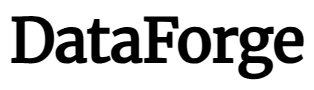Despite having a large collection of DVDs and older Blu-Rays gathering dust, I haven’t owned a Blu-Ray player in over 10 years. I sacrificed mine in a break-up, then lived five years without a TV, and then just kind of never got around to replacing it. With streaming services replicating faster than viruses these days, I guess I didn’t really see the point. And then BBC’s Planet Earth III came along, and shockingly, it was only streamable in 1080p. If you wanted to see all that eye-popping, highly detailed nature in 4K UHD, buying it on Blu-Ray was the only option. Finally, the hunt for the best Blu-Ray player was on, and I believe I’ve found it. Panasonic’s DP-UB820 simply makes video look better than I thought was possible, and I’m not just talking about new video, either.
The Basics

The UB820 isn’t exactly petite, coming in at 17-inches wide, 8-inches deep, and 2.5-inches tall. It also isn’t cheap, costing $500. No doubt you’ve seen plenty of budget Blu-Ray players for around a hundred bucks, so you’re probably wondering why the hell anybody would shell out so much more for one, but this player can do a lot of things that the inexpensive players can’t. For starters, it can play 4K discs—not all Blu-Ray players can. Second, it supports all of the latest HDR video formats, like Dolby Vision, HDR10+, HDR10, HDR, and Hybrid Log-Gamma (HLG). If you have a TV that can support those formats, then it makes sense to get a player that can utilize them. But importantly, this player also uses Panasonic’s proprietary Hollywood Cinema Experience (HCX) chroma processing, which can take a 4:2:0 image and express it as a 4:4:4 image. If that’s too geeky for you, basically, it refers to the color subsampling, and the result is it gives you incredible color, depth, and detail.
The audio side is no slouch, either. It boasts a 192-kHz/32-bit 4-DAC setup with twin HDMI terminals, which when translated into less technical terms, means you can fully separate the audio and video outputs if you want. There’s also optical audio out, as well as analog terminals for 7.1 Surround Sound. Plus, it can also play Hi-Res music formats such as DSD, ALAC, FLAC, AAC, WAV, AIFF, and more. There’s an ethernet port for streaming apps, too, but I opted to simply connect it to my home Wi-Fi network.
The feature that most intrigued me about the UB820, though, is its upscaling. Its processors are able to take 1080p video from a DVD or an older Blu-Ray and upscale the resolution so that it looks more like 4K. As a person with a ton of older DVDs and Blu-Rays, I loved the idea of breathing new life into them. There’s also something to be said about owning physical media. While, yes, it takes up space, it also isn’t susceptible to internet outages, or the whims of streaming services, which may suddenly decide to take your favorite movie away. Plus, you can often find used discs incredibly cheap, so it’s a great way to build up a collection.
Using the Panasonic DP-UB820

For testing, I paired the UB820 up with my LG CX OLED TV, which supports all of the high-end video codecs available today (except HDR10+). I also linked it to my JBL BAR 9.1 True Wireless Surround soundbar with Dolby Atmos, which delivers incredible audio. Setting it up was extremely simple. I just plugged in the power, connected it to my TV via an HDMI 2.1 cable, popped the batteries in the remote, and was basically good to go. I also connected it to my Wi-Fi, in case there were any firmware updates. I’d already ordered the aforementioned Planet Earth III on UHD 4K Blu-Ray, and popped it in for my first test. I’ll just go ahead and spoil it for you right now: I have never seen images like this come out of my TV before.
The colors were absolutely brilliant. They were lush and vivid, but not overly saturated or fake-looking. They looked natural, as if I were catching actual nature on a perfect day. The detail was otherworldly, and I caught myself saying “Oh my god,” over and over. Nothing gets lost in the shadows, and nothing gets blown out. You feel like you’re looking through a portal into another world, and the audio was just as spectacular.

After my first test, I was eager to dig into the upscaling feature. The UB820 automatically detects the source resolution you’re trying to play from and upscales it to 4K accordingly. According to Panasonic, for DVDs (480p), it applies advanced noise reduction and scaling algorithms to minimize artifacts and improve clarity. For older Blu-ray Discs (1080p), it enhances overall image quality by sharpening edges, improving contrast, and delivering richer color detail and smoother gradation. In addition, like I said earlier, the player converts the standard 4:2:0 chroma subsampling used in Blu-ray to 4:4:4, resulting in more accurate color reproduction and a picture quality that closely approaches native 4K. But the proof would be in the testing.
I found that the upscaling feature works really well. It’s not going to take 1080p and make it look identical to 4K, but it does an admirable impression. Trying it out with an older Blu-Ray of BBC’s Life series, color and details were crisp (though not UHD crisp), visual noise was very low, and I saw little evidence of artifacting. The same was true of some of my old DVDs, like my widescreen copy of High Fidelity. For comparison, I also watched this on a small LG DVD player (that has no built-in upscaling) attached to my laptop and played through a 4K Dell monitor. The Panasonic had noticeably less noise and pixelation. Images were sharper, and better defined. I took close-up photos of some printed text to make sure I wasn’t imagining things, and sure enough, the Panasonic Blu-Ray delivers a much cleaner image from the same source. I was also able to compare it against the streaming version on Hulu, and I would say they looked more or less identical to me, but that’s not a bad thing.
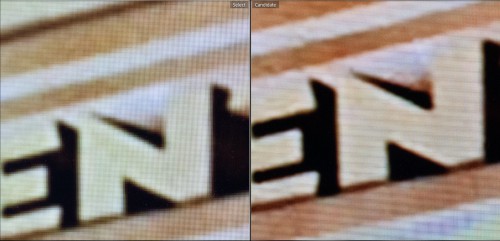
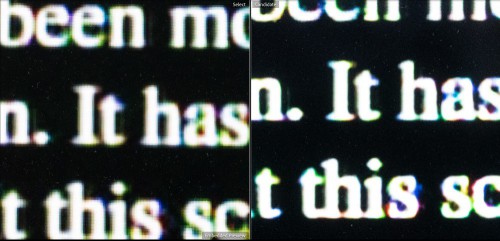
I even pulled out some Kids In the Hall DVDs to see how the two players did when the source material was just 720x480 standard definition (it was a TV show that aired in the ‘90s, after all). Again, it’s not going to look pixel-perfect, but it was so much sharper and more pleasant to watch than the non-upscaled version, and that’s really the point. It doesn’t have to make old content look like it was shot today; I just want to have a nice viewing experience on my modern TV, and it really delivers in that department.
There were a couple of instances where I felt like the oversampling was a little too aggressive (most noticeably in a cropped version of The Abyss I have for some reason), but overall it did really well and actually made me excited to dust off my collection of discs. Of course, Panasonic isn’t the only player that features upscaling (some TVs even have built-in upscaling), and I wasn’t able to try all of the competitors for one-to-one comparisons. Sony’s Blu-Ray players also offer upscaling, but the internet’s pixel-peeping diehards seem to have given Panasonic’s upscaling tech the edge.
Outside of the player itself, the remote control feels well-built, although it’s pretty crowded with buttons, and there’s no backlight, so trying to use it in the dark quickly becomes an annoying memory test. My other gripe with it is that the remote needs line of sight to work. Because the player sits inside my TV cabinet, behind a wooden door, that means I have to have the door open the whole time I’m watching a movie or I can’t play or pause. That isn’t an issue with my Google TV Streamer 4K. Navigating through Blu-Rays is fast and seamless, at least. Discs load quickly, and the search forward/backward buttons work well, which used to drive me crazy with older Blu-Ray and DVD players.
Speaking of streaming, the UB820 can act as a streaming box, but I don’t recommend it. It has Netflix, YouTube, Amazon Prime Video, and… that’s basically it. Upscaling is applied here, too, but typically a streaming service like Netflix does upscaling on the backend, so it’s not really much of an advantage. Worse, there was a noticeable audio sync issue when I tried it, with dialogue not matching the speaker’s mouth, and that seemed to be worse the more upscaling was applied (i.e. it was especially noticeable on SD tv shows). That audio issue doesn’t occur when upscaling from discs. It may be because, when streaming, the Blu-Ray player automatically applies motion smoothing (a feature I hate). Worse, there doesn’t appear to be any way to turn motion smoothing off while streaming (which I really hate). I also experienced lag when navigating streaming menus (although that was the only place where I noticed lag). I’d really recommend a dedicated streaming box instead.

For true A/V geeks, there are a ton of settings you can dial into in the remote, so you can really adjust the picture and sound to your liking. It does a good job out of the box, but it’s nice to know you can get granular in the advanced options. We’re talking about things like color mode, deep color output, HDR color gamut options, dynamic range compression, Optical downsampling, and more. The remote control even has a dedicated HDR Setting (sic) button, which, when you’re watching HDR content, allows you to quickly toggle levels to offset for ambient brightness in your room (you choose between Standard, Natural Environment, Light Environment, and Bright Environment). Hold it down and you can dive in deeper. I’d also recommend turning on the HDR Optimizer, which reads HDR10 metadata and makes adjustments on the fly (usually the right ones, too).
Other options
While the world is full of Blu-Ray players, there are only a handful that are capable of playing 4K UHD discs. That short list includes a couple others from Panasonic that may be worth considering. The DP-UB420 is the lower-end model, which comes in at around half the price (typically around $250). It can also play 4K UHD content with support for HDR codecs, and it has the same upscaling for lower resolution media. What you lose, though, is support for Dolby Vision, as well as the analog outputs for 7.1 Surround. Dolby Vision is a pretty ubiquitous format these days, and it receives a lot of support from Hollywood. If your TV doesn’t support it and you don’t plan on upgrading in the foreseeable future, then you’re probably just fine with the UB420, but personally, I lean towards future-proofing.
On the higher-end side, there’s Panasonic’s DP-UB9000, which it bills as its “reference” player. Fundamentally, it offers all the same features and codecs as the UB820, but the build quality is significantly beefed-up. It’s bulkier, but it promises fully silent operation (not that I’ve had any issue with the UB820 in that department). It also has balanced XLR ports for connecting it to high-end stereo systems, and it has some additional options for working with projectors, plus a nicer, back-lit remote. It will run you a cool $1,100, though, so this is really for the person trying to spare no expense for the ultimate home theater setup (or, alternatively, filmmakers). I actually tested this unit, too, but given my setup, I didn’t benefit from any of the advantages here, aside from the remote (worth noting that the UB9000 remote will work with the UB820 as well, and while I couldn’t find a way to buy it separately, this $10 knockoff is well reviewed on Amazon, backlit, and reportedly has all the same features).
Outside of Panasonic, Sony is the other major player in 4K UHD Blu-Ray players, with the Sony X800M2 being its flagship. But going through posts from users who've tried it, there are a fair amount of reports of people suffering from their discs getting jammed and other mechanical issues (this has also been called out by Wirecutter). Sony also doesn’t support as many HDR codecs. Of course, there are options like the Xbox Series X, which can play 4K Blu-Rays, but when watching physical movies, it doesn’t support Dolby Vision (though weirdly it does support Dolby Vision in games and streaming apps), and it’s limited to the more basic HDR10. The PS5 is even more limited, as it doesn't support Dolby Vision at all.
Should you buy the Panasonic DP-UB820 Blu-Ray Player?

Simply put, the Panasonic DP-UB820 is the Blu-Ray player to get, assuming you have the budget, and especially if you have a large collection of physical media you want to breathe new life into. It produces the best images I’ve ever seen on my TV, and by a noticeable margin. I really love the way it resurrected my older disc collection and made them look better than ever. It actually got me excited about owning physical media again, and I can see myself seeking out some of my favorite eye-candy with renewed interest. If you’ve got a nice TV and you’re interested in pushing it beyond the boundaries of what streaming can offer, this is the Blu-Ray player for you.
Brent Rose is a journalist, producer, host, and photographer based out of Los Angeles (after 5+ years of vanlife around the U.S. and Canada). He covers a wide range of consumer tech, travel and adventure, health and fitness, environmental and social justice, NASA, and whatever else piques his curiosity.