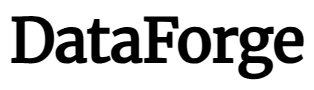When Roborock engineers presented the Saros Z70 to me in January and the top of the vacuum opened up to show off a robotic arm emerging from it like a cobra from a basket, I stood up, clapped, and yelled a few words I cannot print here. My excitement level was off the charts, even if I definitely did not expect perfection from this first iteration of the bleeding-edge tech. Still, now that I have it in hand, the reality of the arm is disappointing; it's hard to configure, rarely engages on its own, and can only pick up a few specific types of items. And when it does engage, it never puts those items in the correct bin.
That's disappointing, but ignoring the novelty of the arm, the robot itself should still be exceptional, right? It is a premium robot and the flagship for the usually reliable Roborock brand. Instead, it was only an okay vacuum and pretty good mop. In neither case did it greatly exceed the capabilities of other recent Roborock releases, the Saros 10 and 10R, and it even frequently clogged up during vacuuming. Mapping, navigation, and obstacle avoidance were on par with, if not incrementally improved, from the 10R, but the overall experience felt subpar.
Though I'm still excited about robot arms, I did not feel the Z70 was worth its astronomical price tag of $2,599.
A compact but luxurious tower

Roborock took care while designing the Saros line to create a robot/tower combo that looks appropriately premium, and like the Saros 10 and 10R before it, the Z70 and its tower succeed at that. With controls hidden behind a mirrored black front panel, the tower also comes across as surprisingly compact compared to its contemporaries, including the aforementioned models.
That is important, because generally, towers are getting larger, not smaller. The Z70 arrived at my doorstep in a surprisingly small box (22.05 x 18.19 x 19.76 inches) and can fit in small spaces other towers will not. Even better, the tower manages to fit four liters of clean water, as well as my favorite tower feature: auto-dispensing detergent. A good start.
Solid-state LiDAR is here
The robot itself keeps the improvements going by iterating on the Saros 10R. The LiDAR tower on top of the robot is gone, replaced with internal, solid-state ToF (time of flight) LiDAR that measures the distance between two points of light. These systems are heavily augmented by AI-assisted cameras onboard the robot.
This navigation is an industry trend we will see more of. The Deebot X9 I reviewed last week also featured the combo, but there is no doubt that Roborock does a better job with the technology. While the Deebot floundered in navigating and mapping spaces, the Z70 is a champ.
Each time I asked the Z70 to map a new space, it only took a short zip around, barely navigating the space to achieve highly accurate room outlines, furniture locations, and flooring details.
The robot itself has been overhauled from top to bottom
The space formerly taken up by the LiDAR tower seems to have been commandeered for the articulating robotic arm, which deploys from a compartment on top of the robot, but only under very specific conditions (more on that in a bit).
Underneath the robot, a single sweeper with two brushes sits near the front left of the device, the only change here being that it is now protected by the chassis, rather than being completely exposed.
There's also a new, or really old, roller. Over its last few releases, Roborock had changed to a two-roller system, with the rollers tapering in the middle. This allowed hair and other debris to easily flow into the debris chamber. The Z70 has frustratingly returned to using a single roller, which is not nearly as successful as the dual roller model, as I will discuss in a bit. You can note the difference between the Z70 and another recent Roborock vacuum (the Saros 10) in the photo below:

As with the Saros 10R, the Z70 also features two spinning mop pads on extending arms. The pads are magnetically attached to the robot, and the mops themselves can be removed and tossed in the wash, although the tower will clean them for you (in 170 degree water) each time the robot returns to the dock.
App struggles to accommodate all of the Z70's options
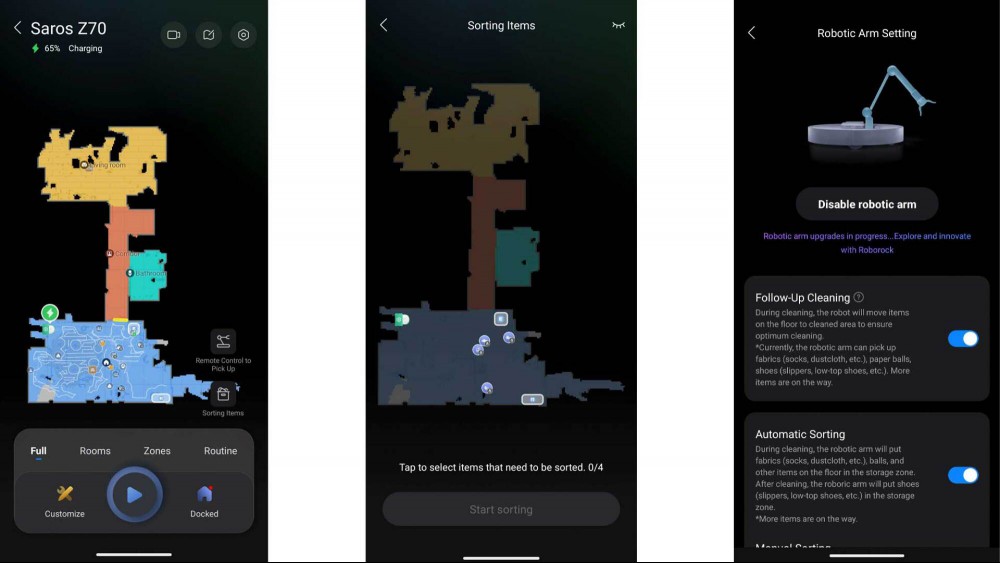
I have always been a fan of the Roborock experience. It is not fundamentally different from other robovac apps, but it is well organized (though not as much as the Deebot app). Unfortunately, the Z70 simply has so many features and settings for those features that, for the first time, I found the app less than intuitive.
For instance, the Z70 is capable of using more than one map, but Roborock moved the option to add additional maps to the robot away from the mapping tab. In fact, I actually couldn't find it—I've reached out to Roborock customer service and am still waiting to hear back. Even outside of this, though, I found the mapping section overall was now harder to navigate. Previously, I could rotate my maps in the map editing section, but now, I have to go to the new map details subpanel for it, even though rotation is the only feature in that subpanel.
Then there's the robotic arm. Turning on the robotic arm is in a sub-menu under settings, which makes sense. However, actually using the arm requires going into multiple different sub-menus to trigger its features, like object scanning and remote viewing (if you want to manually control the arm).
While the experience was not terrible, I did find myself running frequent internet searches in order to figure out how to accomplish various tasks in the app. It just doesn't feel as usable right out of the gate as it used to.
The roller ruins it

The Z70 is running on an impressive 22,000 PA of suction power, which is as high as I have seen in the industry, and if that were the only factor in how well a vacuum worked, the Z70 would be in fine shape. Instead, vacuums rely on a combination of suction power, the sweeper, and the roller. While the Z70's sweeper worked well to move debris towards the roller during my testing, the singular roller frequently got caught on medium to large debris. How frequently? Two to three times a run.
The dual roller design on the Saros 10 and 10R allowed large debris to move seamlessly into the debris chamber. Hair had nothing to wrap around; it simply spun off the rollers as they rotated. The Z70 roller has lots of rubber nubs and razors to theoretically move items towards the debris chamber and cut hair so it can't get stuck. The problem is that debris got caught in the roller anyway, clogging up the cylinder holding it and not passing through to the debris chamber. I can't say for sure why this was happening, although my guess is it had something to do with the rubber nubs actually catching debris, rather than helping move it along.
Worse, debris was so stuck that the self-emptying tower couldn't get it out. I repeatedly had to take the roller off the vacuum, manually clear the entire cylinder underneath, flip the robot over, clean out the debris container, and start over, sometimes multiple times in a run.
That is not to say the robot did a bad job vacuuming. On rugs and carpet, in particular, I thought it did quite a good job, removing dust bunnies, hair, and some surface dirt. On my rug, it successfully cleared a bunch of dry rice that had spilled out of a child's stuffed doll.
On hard flooring like tile, it worked like a charm on dust and dirt, and on smaller debris, anything under the size of a Cheerio. Anything over that size, like bits of mulch or a clothes tag or a bit of stuffed fluff from a pet toy, it struggled with. Still, that all feels moot if you need to manually clear clogs so often. Robot vacuums are supposed to be automatic, but I felt like I had to babysit the Z70.
The lifting chassis has growing pains
The Saros line introduced a lifting chassis, which can, in the case of the Saros 10, help the robot "climb" small steps, as much as a few inches. The most common benefits to this are that the robot should be able to keep rugs clear of wet mop pads, climb over cords, and easily surmount thresholds. Unfortunately, the Z70 struggled with that last point. Sure, it would eventually make it over small bumps, but it would take a few tries, which did not make sense. Most robots, event hose without lifting chassis, do fine over my low thresholds. In week two, the robot seemed to have learned (remember there is onboard AI) to climb my thresholds better; I watched it back up, lift its front end, speed forward, and huck itself, confidently, over the threshold into my hallway. But be prepared for the Z70 to not be at its best out of the box.
The Z70's robotic arm is rarely useful
Based on the Z70's marketing, one might have reasonably assumed the robot would go around your house, finding loose items, picking them up, and moving them to a designated location. Simple enough. The robot even comes with a small cardboard box (a little ugly, compared to the beautiful design of everything else) that you are meant to set up as a place for the items to go (except sandals, which you can designate another spot for). But in practice, it doesn't live up to the hype.
I sent the robot out for its first cleaning run and in its path, set some of the objects from the approved list of recognizable items (the Z70's website mentions four items it can pick up, which admittedly already makes the arm pretty limited). These included a few socks, a wadded-up piece of paper, and one of my Crocs. The robot completely ignored them, treating them like obstacles, and leaving clean circles around each item.
I discovered that the arm is not set up by default, and went through the steps of activating it, setting up locations for the aforementioned drop-off box, and a location for it to put my Crocs. I turned on scanning for the current run and sat on the couch, excitedly waiting for the arm to deploy. Again, the robot ignored my objects and went about cleaning around them. I spent much of the week trying to get the arm to pop out of the robot, which is not unusual amongst Z70 owners, according to Reddit posts.
Eventually, to make sure the arm worked, I decided to just try controlling the arm myself in manual mode, which uses the robot's remote viewing feature along with remote controls in the Roborock app. It felt like using a futuristic children's toy, and while I was able to direct the robot to pick up my Croc this way, at that point, I might as well have just done it with my hands. The whole point of putting the arm into the robot is for it to work automatically.
Hoping things would improve, I left some approved objects on the floor, following advice from other owners that said it took time for the robot to "get it" and start picking them up. In my second week of using the robot, it finally happened, so fast I almost missed it. The robot was on a run, and I realized the arm was out, trying to pick up a rolled up piece of paper. I watched the robot successfully pick it up, and I assumed it would pitch it in the box I set up, which was just a few feet away. Instead, after great fanfare, it deposited the paper about a foot from where it had picked it up. Hooray.
You can at least go back into the app after a clean is completed and pick items that weren't properly dropped off to be sorted. There, I could see the robot had noticed my wad of paper and socks, and asked it to go sort them. However, the items were no longer in the place the robot marked them on the map, because the robot had relocated them.
This continued over the next two weeks. Occasionally, the arm would emerge, pick up objects and then place them down in completely random spots. No object ever made it into the drop-off box, but some got close. A dog toy (an item that is, surprisingly, not on the approved items list) and a sock got within a foot of it. The robot never successfully picked up a Croc, but perhaps my Crocs weren't close enough to sandals (which it's supposed to be able to pick up) to be considered worthy of the robot's time.
What other users who have had more time with the robot imply is that the robot doesn't pick up items for its own sake, but instead, as it is cleaning, if will move items it encounters into an already cleaned area so it can continue with the cleaning. Then, it will return later to pick everything up, if you go through the sorting process. But over the weeks that I tested the Z70, I never got the arm to take the objects to the correct space. I will allow that, given more time, the AI could potentially learn to do so. But I have doubts
In truth, the arm seemed, for all intents and purposes, quite useless. Especially because it can only pick up a small selection of objects, anyway. It never stopped being exciting to see the arm emerge, when it deigned to appear, so there is entertainment value. But I want a janitor, not a jester.
A pretty good mop

Cleaning robots employ one of three mopping methods: a singular vibrating mop pad, a roller or dual spinning mops. Of the three, I find the twin spinning mops the least effective, which is a shame, because they're what the Z70 uses. However, I was pleased at how well they worked when the Z70 used them to clean my tile and wooden floors. The mop pads extend out farther than any previous model. The sweeper does as well, for what it's worth, and the mop pads and sweeper can all lift up based on the detected flooring type, to avoid getting your carpets dirty.
The mop pads also slid under my stove and refrigerator without issue, easily cleaned under toe kicks, and got right up against all my walls. Another benefit of extending pads is that they clean well around objects stationed on the floor, like standing fans. Roller mops and vibrating pads tend to leave a band of unmopped floor around these objects.
The mopping settings offer more customization than I've seen in other models, too, so if you've had a particularly messy day in the kitchen, you can set the robot to only mop, or use more water than usual, or stay to a very tight navigation pattern for a "deep clean". I found this to be quite effective after a long day of making jam. The previously sticky floor was spotless after a deep clean with the Z70.
For this price, nothing less than exceptional is acceptable
I am a Roborock loyalist, and was downright giddy to test the Z70; it brings me no joy to report its mediocrity. As a vacuum, I prefer the Saros 10 or 10R, which feature that dual, tapering roller and similar suction power. The 10R's navigation is absolutely on par with the Z70's, and the 10 and 10R didn't struggle over thresholds. And while the 10R has a very similar mop, I would give the Z70 only a slight edge.
Then there's the arm, which seemed full of promise. Software updates could possibly make the arm more functional- Roborock has relayed that it will recognize more and more objects over time, and there's nothing wrong with the hardware itself. Unfortunately, for now, it's pretty much just a fancy feature to put on the back of the box. And it probably has a lot to do with that exorbitant, $2,599 sticker price.
The Roborock Saros 10R is still quite spendy at $1,599, but for now at least, I believe it has much more value than the Z70. This robot simply isn't ready for the light of day yet.
Freelancers cover news, tech, and entertainment for Lifehacker.