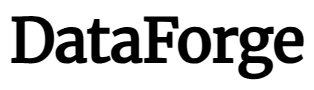When the iPad popularized the tablet in 2010, Apple established a stranglehold on the market that it has yet to give up. The iPhone maker has done a great job maintaining its top dog position with multiple models serving different kinds of users, but the answer to “which tablet should I get?” is still more complicated than “the most recent iPad.”
These days, there are great tablet options across iOS, Android (which also technically powers Amazon’s ultra budget Fire HD), and even Windows. Some companies, like Apple, have better app compatibility, while others, like Google and Microsoft, have unique draws, like a speaker dock or the ability to use Windows programs. These are my eight favorite tablets available now.
When talking about tablets, it’s hard not to say “get an iPad.” While Android has made strives with its large screen experiences over the years, Apple is still the place where you can be sure everything will just work. That alone makes the iPad the best tablet for most people, unless you already own a lot of paid Android apps. Apple’s entry-level 11th-generation iPad is a good, affordable pick at $349, with a bright and colorful 11-inch screen, Apple Pencil support, and an A16 chip with performance roughly on par with the iPhone 15 and iPhone 15 Plus. It might falter a bit with the most demanding apps, but it’s great if you just want to read some comics or watch a movie on a flight.
The iPad Air is the next step up from the iPad 11th-gen, and for the extra $350, it comes with a lot more. As its name implies, it’s about 1mm thinner and just a touch lighter (assuming you don’t bump up the screen size), but the biggest difference is the M3 chip. Using Apple’s own custom silicon, the M3 chip is generations more powerful than the A16 Bionic, and makes the iPad Air a competitive gaming machine or video editor. It also comes with up to 1TB of storage, which is 2x more than you get with the max storage on the 11th-gen iPad. Plus, there’s the option to upgrade to a 13-inch screen, and while that will run you $200 extra, it’s still a cheaper way to get a big iPad screen than going for an iPad Pro.
Do you miss the iPod Touch? Are you willing to get your kid a tablet, but not a cell phone? The iPad mini is for you. With an 8.3-inch display, it’s barely bigger than an iPhone 15 Pro Max, making it more portable than other tablets by far. It’s also more powerful than an iPad 11th-gen, coming with an A17 Pro, the same chip that Apple used for the iPhone 15 Pro. It doesn’t skimp out on Apple Pencil support or brightness and color, either. But at $499, it is a bit pricey for so little screen space.
Apple had so much faith in the iPad Pro 4th-gen that it used it to introduce the M4 chip, which had yet to come to the Mac when it launched. That easily makes this iPad the most powerful laptop replacement on this list, with performance rivaling a current-gen MacBook Pro. It’s also the thinnest and lightest iPad at 0.2 inches and just under one pound, beating out the Air at its own game. But this iPad Pro’s true claim to fame is its OLED screen, the first in an iPad. Apple has actually stacked two OLED layers on top of each other here, which gives this tablet remarkable contrast while maintaining brightness. The catch here is price: The iPad Pro performs like a laptop, and with its price starting at $999, you can see why.
The Pixel Tablet is Google’s own attempt to improve Android’s big-screen experience, coming with a redesigned UI and a build that feels something like an undocked Google Nest Hub. Starting at $399, it’s one of the more affordable options on this list, with its Tensor G2 chip offering performance roughly on par with the Pixel 7 line of smartphones. It also has a bright and colorful 10.9-inch display with resolution rivaling an iPad’s. Uniquely, the Pixel Tablet can be bundled with a speaker dock for $499, making it a strong option for smart home control (again, it’s like an upgraded Nest Hub) or watching TV.
The Samsung Galaxy Tab S9 is a premium Android tablet, offering users who refuse to touch an Apple device something similar to an iPad Pro. Its Qualcomm Snapdragon 8 Gen 2 chip is one of the most powerful mobile phone processors out now, it comes with Galaxy exclusive apps, and its high-resolution OLED display is a decently sized 11 inches. It’s also waterproof, comes with a stylus, and has up to 1TB of storage. Samsung used to sell multiple models of the S9, however, it's now replaced the larger-sized models with the S10 line.
The successor to the Galaxy Tab S9 series, the Galaxy Tab S10 series has a bit of a broader goal in mind, with models stretching from mid-range to luxury. You'll have to be careful to check the specs on the specific model you're looking at before clicking buy, since they can vary quite a bit (only the S10+ and S10 Ultra models have OLED screens, for instance), but all come with the same basic strengths. These include the trusted Galaxy Android skin, Galaxy exclusive apps like Galaxy AI, and S Pen stylus support. Generally, if you're looking for an Android laptop replacement, you'll find something to like here, and that includes multiple size options. The Tab S9 is still relevant, as it sort of sits in between the S10 FE models and the S10+/S10 Ultra as far as performance goes, but taken together, it's a strong lineup.
And then there’s Windows. Not everyone wants to fuss with a mobile operating system, and if you’re a student who wants maximum control or maybe the chance to occasionally play a lightweight PC game, getting a tablet with Windows on it is a great way to get the best of both worlds. I’m not a big fan of Copilot+ PCs, and Windows 11 can be a bit less intuitive with a mouse and keyboard than Windows 10, but in a tablet form factor, both of these problems become strengths. Windows 11 is way more touch-friendly than prior versions, and the Snapdragon chips that power Copilot+ are great for the kind of power efficiency a mobile-adjacent device like a tablet needs. An LCD, 12-inch model is also affordable enough at $799, although an OLED model will run you $1,299 and only comes in a 13-inch size. Still, a Surface Pro is also the closest you’re going to get to a laptop-style experience on this list.
Once you’ve chosen a tablet that works for you, you’ll still have to make a few choices when it comes to configuration.
The most important decisions you’ll make here are likely about screen size, connectivity, and storage space. Which size screen you should choose depends on whether you’ll be using your tablet more for gaming and professional work or light browsing, whereas having more storage space really only matters if you plan to keep a lot of photos, video projects, or games on your device.
Connectivity is a bit more complicated. You’ll usually get the choice to go for a wifi or LTE model with most modern tablets, but you’ll have to pay an extra fee for the LTE model, and then keep an active data plan to actually get use out of it. Because I mostly use my tablet where wifi is available, I almost always opt for a wifi-only model, though it’s important to note that LTE models can also connect to wifi.
Whether you need cellular connectivity will depend on how often you’re away from a wifi network, but if you’re often out and about, you might want to look into how to turn your phone into a mobile hotspot instead. This will let you connect your wifi tablet to your phone’s data plan, saving you a few extra dollars while still offering the flexibility of an LTE tablet. (You’ll be able to connect other devices to your mobile hotspot, too.)
With your configuration sorted, the only thing left is to wait for your tablet to arrive and load it up with your favorite apps. Here are a few of our favorite apps for Android, plus the most popular apps for Apple devices.
Covering phones, computers, smartwatches, and more.