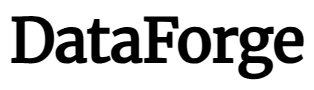After months of rumors and speculation, WWDC 2025 is finally here. While the WWDC festivities will carry on all week, Apple's keynote presentation came and went, and it was jam-packed with news. We finally got to see which leaks were correct, and which were completely off-base
As it turns out, Apple did change iOS 19 to iOS 26 (and renamed the entire OS lineup the with "26" scheme). You can try out the new updates, like iOS 26 and macOS Tahoe, starting today—though I'd advise you to wait until at least July for the public beta. The most important takeaway, however, was "Liquid Glass," the new design that applies to all of Apple's OSes. As expected, we didn't see Apple's big AI-powered Siri overhaul, but we did see cool new features, like live translate, a redesigned Camera app, spam detection in Messages, and call screening. Visual intelligence now supports analyzing what's on your iPhone's display, in addition to the ability to analyze your camera feed. There are even new AirPods features that no one saw coming, and a number of iOS features Apple barely mentioned at all.
Some rumors didn't pan out: We didn't get a "desktop mode" for iPhone or an easier way to sign into public wifi on multiple devices, but I have to say: most of the rumors were correct.

You can check out our live blog of the event below, which features my coverage of the event as it happened. We'll continue covering the news from the event as it happens, but scroll through the blog to check out all of the biggest announcements from WWDC 2025.
Developer betas for all OSes will roll out today, while public betas will roll out in July. The official releases launch this fall. Unfortunately, not all Apple devices that support the current OSes will be getting these newest updates.
And that's our show! Thank you so much for tuning in and watching along with us. There were a lot of new features and changes announced today, and we'll covering all of them over the coming hours and days.
Apple made a quick note that the Journal app is coming to iPad. Apple Pencil is also getting a new calligraphy feature.
There's now an audio input select in the microphone settings. You can use Voice Isolation in all iPad apps. You can record "studio-quality" vocals with AirPods. You can start and stop video recording with AirPods.
There's now local capture to use your high-quality audio and video for recording on iPad. You can then share your audio and video files afterwards.
Background Tasks lets you run things like video exports in the background. They show up as Live Activities, so you can check on them while using other apps.
The Files app now has an updated list view with collapse-able color customizable folders. You'll find new macOS-like menu options.
Drag folders into the dock, which fans out to show all files like on macOS (noticing a theme here).
Preview is coming to iPadOS: It's the same dedicated app as macOS for reading and editing PDFs. You can edit images and export them in a variety of sizes.
iPadOS 26 is a "giant" release, Craig says. It has all the same updates as we saw earlier, like Liquid Glass, Apple Intelligence features like Live Translation, and AI-powered Shortcuts. Phone app and Games app are also here.
But now we're getting into some iPad-specific features: Multitasking, Files, and Audio and Video are the focuses.
A new windowing system on iPad: This looks a LOT like macOS. It even has the three "stop light" window controls in the top left. Apps start out in full screen, but if you grab the handle in the bottom right, you can resize them wherever you want.
There's now a pointer that's a lot like a computer cursor. You can minimize windows, and iPadOS remembers their original size. Flick windows towards the edges to tile them. You can resize from the grabber in the middle. You'll find more tiling options from the green resize button in the top left. Swipe home to dismiss windows, tap an app to open it among your other windows.
There's an expose feature that shows off all windows at once. You can dismiss all at once, and then start a new app in full screen.
There's now a menu bar at the top of the screen. It's quite like macOS, and dismisses when you move away.
visionOS also supports styluses and controllers like PS VR2 controllers.
Vision Pro is getting some updates, too. Previous Apple Intelligence announces are coming to visionOS.
Widgets are here, and they're very customizable, including Weather, Music, Clock, and Photos. visionOS remembers where you put your apps, so there's consistency—even if you restart the device.
Spatial scenes are also coming to visionOS, which turn your 2D photos into 3D. You can turn articles in spatial scenes, too.
Personas are getting updates: They look way better, and look more like real people, and not weird AI versions of people.
Apple is announcing the Gaming app for the Mac. There's a new Game overlay: system settings, and in-game chat. Metal 4 is coming to Tahoe. There are new games coming to Mac, like Crimson Desert.
Intelligence actions in Shortcuts lets you make Shortcuts with Apple Intelligence.
Spotlight search gets some intelligent features too, like launching apps that are only on your iPhone. You can set up Spotlight shortcuts, like sending a message with "sm."
macOS 26 "Tahoe" gets many of the iOS features Apple already announced: backgrounds in messages, genmoji changes, and live translation.
Apple walked through the new Liquid Glass changes to macOS: widgets, the dock, and app icons are glassy. Side bars and tool bars are minimalist. The menu bar is completely transparent. The menu bar and Control Center are now very customizable.
You can change the color of folders and add an emoji or symbol. The Phone app is now coming to Mac—Recents, Contacts, and Voicemail are synced from iPhone, and come with all the Phone features Apple announced for iPhone.
Liquid Glass designs are here, too. You'll see that in playback controls in the TV app—you can see the video through controls. Apple walked through some Apple TV+ originals like Foundation season 3, Slow Horses season 5, and The Morning Show. tvOS now supports profiles whenever it wakes from sleep.
There are changes to the Apple Music experience on tvOS. There's a new karaoke feature that uses your iPhone as a mic.
Smart Stack is smarter; you might walk into the gym, and the Smart Stack recommends starting a workout. Your Apple Watch can analyze the ambient noise levels in your environment and change the volume.
There's a new wrist flick gesture, which takes you to the lock screen or other functions. Messages can translate texts, and there are now wallpaper backgrounds. Notes is now on Apple Watch (thank god)
You can now create custom workouts. You can also let Apple Music choose a playlist based on what you're doing and playback history. You can also choose from suggested music options.
watchOS 26 is here! The new Liquid Glass design is here across the OS. There's now "Workout Buddy," an Apple Intelligence feature that analyzes your workout history for recommendations and an AI-generated voice to "encourage" you. It's a bit weird, unless you like an AI bot whispering encouragements in your ear.
Visual intelligence is getting an update. It now works on your iPhone's screen, so you can look up what's on your iPhone's display. This works automatically in any app. You use the screenshot shortcut, and the option to ask visual intelligence on the bottom right. You can scribble on an element to search. You can add events to calendars with Visual Intelligence—iOS will extract, date, time, and location.
Apple is launching the Games app: The Home page has games you're playing, and recommendations for new games. There's a tab for Apple Arcade, and the Library tab has all the games you've ever downloaded from the App Store. You can play in portrait or landscape, and with or without a controller.
The Play Together tab lets you connect with friends. "Challenges" lets you compete with those friends, like in Throneball, and Skate City: New York.
Apple Music is getting lyrics translation and lyrics pronunciation. There's also AutoMix which mixes from one song to the next like a DJ. That has potential. Music pins lets you pin your favorite artist, album, or playlist to the top of Library.
Apple Maps now learns your preferred routes automatically—the Maps widget will show you your typical commute. You'll get a notification if there are significant delays to your route. "Visited Places" lets you let your iPhone understand when you go somewhere significant, which it saves automatically, so you can access for later sharing.
Wallet will let you create a Digital ID with your passport. Boarding passes now show airport maps, and there's a tracking widget for your flight.
You can choose to redeem Apple Cash in person. Apple Intelligence will pull from your emails to track packages.
Apple has some new translation features too: There's Live Translation, which translates IRL conversation in real time—all on device.
Live Translation can automatically translate text messages: the message can send in a person's preferred language automatically, and the same vice versa. There's live translation for phone calls, too: They'll hear a spoken translation of your voice, and vice versa.
There's a new way to turn two Genmojis into one. You can also make images using ChatGPT directly. Nothing is shared with ChatGPT without your permission.
More iOS 26 features! The Phone app has a new "unified layout," which looks a lot like the Messages app. You have pinned favorites, recent calls, voice mail summaries to glance at what was said. Contacts and Keypad are hidden away in a toolbar at the bottom.
There's a new way to block spam—Call Screening. This feature answers the call for you, and lets the call through once the caller shares their information. There's also Hold Assist. These features, among many others announced today, seem suspiciously similar to features other platforms have had for years.
Screening tools is also coming to messages—you can screen new senders, too.
CarPlay now has Liquid Glass redesign, too. That includes a compact design for calls, tapbacks, and pinned conversations in messages. You also get widgets: you can see a friend's flight status, or the weather. Apple also teases CarPlay Ultra changes, which they unveiled last month.
Camera is getting an overhaul. It's simple: You see Photo and Video modes, and that's it. But when you swipe, you'll see your other camera modes. A swipe up shows the other camera settings. You can change formats from the top of the screen.
Photos is changed too: Photos now has separate tabs for Library and Collections. You can also see the 3D effect from the Lock Screen in Photos.
Safari looks great with full screen colorful websites: The tab bar floats above the site, and shrinks when you scroll.
FaceTime now has controls on the bottom right and disappear when you don't need them. The FaceTime landing page shows Contact Posters from recent calls and favorites, and you see video voicemail.
Here's what's new with iOS 26:
The Lock Screen is now made of Liquid Glass. There's a new animation and haptic when swiping up to unlock your screen. The app icons are redesigned for Liquid Glass (I really clear Clear mode).
Wallpapers are more dynamic too: The clock will adjust to fill available space in wallpapers, even when alerts "squish" the screen.
There's a new 3D effect when using wallpapers with clear subjects. And now, there are full screen animated album artwork on the lock screen when listening to music.
It's official: Apple is naming all its OSes "version 26." For example, iOS 26, macOS 26, etc.
Here's the new design! After going back in time to iOS 7's last major design change, Apple unveiled the new design—Liquid Glass. This design applies to all Apple OSes, not just iOS. It takes inspiration from how things look through glass. Light reflects, elements react to your touch—things are rounded to match the rounded displays on Apple's newer devices. It adapts to the colors on-screen.
Things are simplified, too. For example, alerts appear where you tap, rather than take up the whole screen. There's a new clear look for app icons.
I think it looks good: I'm looking forward to exploring the new design and checking out all these new adjustments—assuming there are no bugs.
Any app can now tap into Apple Intelligence's framework through Apple's new "Foundation Models framework." Kahoot! can create quiz from your notes, all on-device. AllTrails lets you describe what you want to suggest a good trail, again all on-device.
Craig kicks things off with Apple Intelligence updates. After running through existing Apple Intelligence features, Craig announced that some previously announced features would be coming after the company has more time to make them better.
We are getting new Apple Intelligence features!
Tim reminds us that this week is really about the developers, as they're hosting 100+ developer events over the course of this week.
We have big announcements on all platforms—next up, Craig.
That was an ad for F1, a new Apple TV movie starring Brad Pitt.
It also looks to me like this conference is filmed on an iPhone.
Apple is kicking things off with a prerecorded skit. A race car driver is coordinating with Tim Cook back at Apple Park. The race car driver shows off integrated CarPlay. Turns out the driver was Craig Federighi!
It's showtime people! The stream has started. Let's see what Apple has in store!
Whatever Apple announces today, don't expect an AI-powered Siri. The company has struggled to get its advertised features working, and even though it was slated for iOS 18, the new Siri probably won't be announced today. It's possible it'll arrive at some point in the iOS 26 cycle, perhaps with a later update sometime next year.
There will be a lot of news today without a doubt, but if the rumors are true, these are the six features I'm looking forward to most:
End-to-end encryption for RCS: RCS support was a fantastic addition to iOS, but it's been missing E2EE. Hopefully, that changes soon.
Live Translate for AirPods: This could be a game changer for travel and communication, if true.
iOS' new UI (and the new UI across all OSes): iOS' look is great, but a little stale. I wouldn't mind Apple changing the look of all its OSes (though I do miss the "Aqua" look of old iOS and macOS).
Stage Manager-like "desktop mode" for iPhone: Other companies let you plug your smartphone into an external monitor—Apple should be no different.
Fewer glitches (I can only hope): If nothing else, a bug-free iOS 26 would be a perfect iOS 26.
AI-powered battery life enhancements: I'm not a big fan of AI, but this would be a great use of the technology. Who doesn't want more time in between charges?
In addition to a new UI and naming scheme, Apple is planning new features across the board. For example, I'm expecting to see an announcement about live translation for certain AirPods models. When talking to someone who speaks a language you don't understand, your AirPods will translate on the fly and speak to you in your target language. When you start talking, the Translate app on your iPhone will then translate back into the other speaker's language.
Apple will also likely unveil a new AI-powered battery management feature, which analyzes your usage and determines the best time to limit performance in the name of battery longevity. (I'm all for that.) Your iPad may be more like a Mac after install iPadOS 26, too—not because Apple is bringing macOS 26 to its tablet, but because the company is rethinking its multitasking system. I'd love to see a better desktop experience on the iPad, especially when connected to a keyboard.
WWDC is always about the software, but this year is a little different. Rumor has it Apple is planning sweeping changes across the board—both in content and in name.
This year, all major OS updates are unifying under the same naming scheme: 26. That means iOS 26, iPadOS 26, macOS 26, watchOS 26, tvOS 26, and visionOS 26. Apple is still giving macOS a California-inspired name, so it'll stand out from the pack as macOS 26 Tahoe.
Synchronizing all the OS updates under the same name is fitting, as Apple is reportedly syncing their UIs as well. The company is supposedly running with the glassy, translucent design from visionOS and applying it to all of their OSes, which I'm all for. I think it makes a lot of sense for Apple's products to look similar, especially as the company continues to make it easier to work across these devices. We'll have to see if those rumors pan out.
Thanks for tuning in with us! If the rumors are to be believed, today's WWDC should be a big one. The event starts at 1 p.m. ET (10 a.m. PT), so there's still some time before things kick off. In the meantime, feel free to continue checking in, as I'll share some of the things I'm expecting to see at this year's big Apple event.