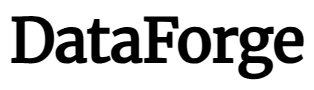A dual-screen dilemma
As a tech reviewer, I find myself frequently confronted with what I've dubbed the "use case" question. Because I get my hands on a fair amount of niche tech, I'm often presented with devices that are unquestionably high quality, but really only suitable for a small sliver of the population. The question this scenario raises is: how much should a tiny target audience factor into a product's score?
The Yoga Book 9i from Lenovo is the apotheosis of the use case question. It's a beautiful, well-designed dual-screen device that (mostly) works exactly as intended. For some, it'll be a dream come true, and will solve a number of problems by combining several devices into one portable package. However, for most, myself included, its hefty price tag looks over-inflated when you consider the core specs behind the machine. And because I don't have the problems it's intended to solve, buying this would feel like overpaying.
Not to get too behind the scenes, but in cases like this, I do my best to consider how a device is positioned and marketed, and award it based on how well it fills the role for which it's intended. It's here that the Yoga Book 9i shines. While it's hard to recommend for most, it's a godsend for the select few that have the problems it's seeking to answer. So what are those problems, exactly, and how does the 9i fix them so well?
A lot of laptop in a little package
One of the main goals of the Yoga Book 9i, which has been updated this year with a new chip, is to replace a second monitor for a fraction of the weight and size, and it succeeds admirably. For a computer essentially made up of two spacious OLED screens, it feels remarkably thin and light, and even when you throw in the included Bluetooth keyboard, stylus and mouse, the entire package will tuck into even a small backpack or messenger bag with tons of space to spare.
While you won't mistake it for a tablet, the core device weighs in at a feathery 2.69 pounds. More impressive is the slender 0.61-inch profile, especially when you consider the quality of the OLED panels and the fact that there's a soundbar built into the hinge. At 12.4-inches wide by 8.25-inches tall, the entire package is easy to make disappear inside a bag, though when it's on display, it's hard to miss. Even closed, the Tidal Teal colorway is eye-catching, a design choice that extends to its included Bluetooth accessories and looks great on the machine's all-aluminum chassis, contrasted by glossy, rounded sidewalls.

Of course, the real wow factor is only evident when the 9i is unfolded, with both screens on display in landscape or portrait mode. This is possible due to the included folio stand, which is multi-jointed to fold like origami and provide surprising stability regardless of how you prop up the device. With both of those OLED panels stretched to their full width, colors popping like avant garde street art, the Yoga Book is a delight to behold.
Beholden to beauty
Those twin displays are clearly the headlining feature here, and they don't disappoint. You get two 14-inch pOLED panels at 2.8K (2880 x 1800) resolution and 400 nits of brightness each. That "p" in front of OLED references a plastic substrate that replaces some of the glass layers, meaning the panel is slightly less rigid without sacrificing image quality. Both are touch screens, as well, and are responsive and precise enough that I never had any issues with touch inputs, whether folded or in portrait or landscape mode.
Regardless of how you orient them, the displays shine. Colors are vibrant and intense, so rich you feel like you could dip a finger into them like paint. Contrast is also near flawless, with deep blacks and clean, bright whites.
The 2.8K resolution is more than enough sharpness for a 14-inch display, though the dual-screen design does come with one unfortunate caveat. This isn't a foldable (in the style of the Motorola Razr Ultra), and the inclusion of a bulky soundbar separating the screens means that if you want to stretch or waterfall an image or desktop across both screens, it looks a bit awkward. The gulf between the displays makes them feel more like two discrete monitors than a single, connected display.
Transformative versatility
Even without any of the extra peripherals, the Yoga Book 9i is a fully functional 2-in-1. It includes some novel touch and gesture capabilities to make pulling up the virtual keyboard and trackpad a breeze. Simply tap eight-fingers on the lower screen to summon the keyboard, or three to pull up the trackpad, both of which can be repositioned.
While the virtual trackpad generally works well, the virtual keyboard is as bad I've come to expect from full-size virtual keyboards. It doesn't span the entire width of the screen and tapping away at it is an exercise in frustration, though if you just need to call it up to run a quick Google search, it's serviceable.
Throw in the included accessories, a Bluetooth keyboard, mouse and stylus, and the 9i's versatility becomes apparent. However, those accessories are also the root of the one major issue that I encountered during testing.
The mouse is perfectly fine and works as intended. While it's not particularly ergonomic, the low profile design means it's lightweight and portable. The Lenovo Yoga Pen includes two programmable buttons, is chargeable by USB-C and can magnetically snap to the top or bottom of the Bluetooth keyboard for easy storage while not in use.
The standalone, tenkeyless Bluetooth keyboard was the Achilles heel of the entire package. Because no one wants to spend any significant time typing on a virtual, on-screen keyboard, the Bluetooth deck is a vital piece of the 9i puzzle for anyone using the 2-in-1 for office or productivity tasks.
On the upside, the keyboard snaps snugly into place on the lower screen when the 9i is in laptop mode. It doesn't take up the full screen, so the device will summon some weather and news widgets in the space above it, or a virtual trackpad below it. It depends on how you position it.
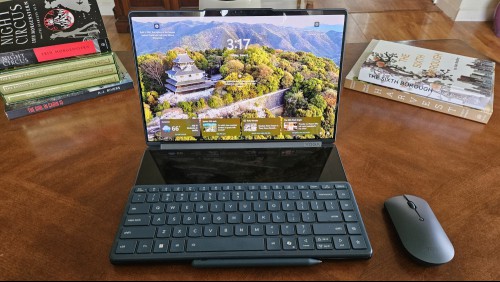
On the downside, I had connectivity issues that were so severe they rendered the included keyboard unusable. While I could briefly pair the keyboard, it would disconnect in seconds each time. To be clear, the issue seemed to be with the keyboard itself, as I was also unable to get it to stay connected to other PCs. When I contacted Lenovo product support, they were unable to resolve the issue and suggested I return the keyboard for replacement. In fairness, I haven't seen this issue widely reported from other reviewers or users, so it may be an isolated case of faulty hardware. In my case, it meant I had to rely on using another wireless keyboard with the 9i, which didn't magnetically attach to the lower screen.
Connectivity issues aside, if you're covering one of those beautiful OLED screens with a keyboard, you're kind of missing the point of 9i, anyway. While it's a nice option for occasionally tapping out an email, if you're paying for the 9i, odds are you're doing so to take advantage of those two screens simultaneously. Positioning and resizing windows is a breeze across all that screen real estate, with special gestures included for swapping displays or stretching across both displays. There's also something uniquely delightful, almost whimsical, about opening both panels across your lap like a grimoire and sketching or tapping away with a stylus.
A mid-tier productivity workhorse
While two big OLEDs may suggest that the 9i is intended as a creator's workstation, the hardware under the hood runs counter to that idea. The 9i model I was sent packs an Intel Core Ultra 7 Processor 255H with an integrated Intel Arc 140T GPU with 8 Xe cores. Based on Intel's Arrow Lake architecture, it's a fine mobile chip, but not suitable for the kind of intensive graphics loads that come with video editing or gaming, things you might expect would be great on this device given its double helping of OLED screens.
That said, for more basic tasks, the 9i is snappy productivity performer. In Geekbench 6, it racked up a single-core score of 2,840 and a multi-core score of 12,533, which puts it in roughly the same league as ultrabooks like the MSI Prestige 13 AI+ EVO (with scores of 2,735 and 11,135 respectively), though well below the reigning ultrabook king, the M4-powered MacBook Air (which clocked in at 3,813 and 15,048).
Cinebench, which measures a CPU's 3D rendering ability, reinforced these findings, with the 9i earning a multi-core score of 685 and single-core of 125 (contrast these with 849 and 168 for the MacBook Air). However, the 9i lagged behind other, less costly PC ultrabooks here. The Prestige 13 AI+ EVO, for instance, scored 851 and 189 in my testing, and Acer's Swift 14 AI racked up scores of 897 and 114 in my tests.
As is requisite for a modern laptop, Lenovo also includes a section on the 9i's suitability as Copilot and AI machine in its reviewer's guide and marketing material, so I dutifully ran it through its paces in Geekbench AI. It performed about as expected, pulling a quantized score of 5,919, which falls short of the MacBook Air's 6,239 and the Acer Swift 14 AI's 6,552. Still, that's above some machines explicitly designed for AI, like the aforementioned Prestige 13 AI+ EVO (4,889).
To test the CPU under a heavy, sustained load, I used Handbrake to encode a 12-minute 4K video to 1080p30, which took just over six minutes. Not a great result, considering the Prestige 13 AI+ EVO managed the same feat in 6:45, while the Acer Swift 14 AI took only 4:19 and the MacBook Air took five minutes flat.
The clear takeaway, as you'd expect, is that the vast majority of the 9i's price tag is going towards those two spectacular screens. The hardware propping them up is respectable, but hardly top-tier.
Gaming benchmarks
Bearing those hardware limitations in mind, the 9i's gaming performance is hardly shocking. Though it's capable of running older or simpler games without issue, don't expect it to deliver AAA experiences at anything like a silky-smooth frame rate.
At native resolution in Black Myth: Wukong, even at the lowest graphics settings, the 9i struggled to escape single digit frames per second, averaging a choppy 9 FPS. Even dropping the resolution to the lowest available preset (1280 x 800), FPS only jumped to an average of 26, barely ever approaching what I consider the 30 FPS floor for consistent playability. Results in the Assassin's Creed Shadows benchmark were similar — 11 FPS at native resolution on Low settings, and 29 at 1280 x 800.

Geekbench 6's GPU test cemented that performance analysis, with an OpenCL (a test of general purpose graphics rendering) score of 38,768 and Vulcan (a better test for high-performance graphics tests like gaming or video editing) of 37,911. Compare these to Asus' gaming tablet/laptop experiment, the ROG Flow Z13, which clocked an OpenCL score of 48,224 and a Vulcan score of 64,780 in the same test.
The 9i was clearly not intended to be a gaming laptop, which is a shame, because those twin OLEDs are begging for a visual spectacle to put them through their paces. That said, Hollywood's most visually stunning work exhibits very well on the 9i, particularly showcase films like La La Land or the Blade Runner duology.
Battery life
Battery life is largely dependent on how you've deployed the tablet, but don't expect all-day durability in almost any scenario. In my rundown test, where I play a YouTube video with energy saving disabled and on the Balanced power setting, the 9i survived for a scant three hours and 49 minutes while both screens were enabled. With only a single panel enabled, that battery life nearly doubled in the same test, lasting seven hours and 31 minutes.
The 9i charges over USB-C and while the included charger is fairly lightweight, that dual-screen battery life is fairly disappointing, if not surprising. For a device that shines mainly when it's unfolded, I'd hoped for a bit more endurance, but if you're using it in an office setting with a plug within easy reach, nearly four hours of life is hardly a dealbreaker.
A pricy novelty or answered prayer?
As I suggested in the intro, the Yoga Book 9i is one of the strongest examples of "your mileage may vary" that I've ever tested. If you're a laptop user for whom the convenience of a second monitor is a necessity, Lenovo's novel convertible is well worth the $2,079 MSRP (or more, if you choose to upgrade from the base 16GB RAM or 512GB storage). It packs just enough horsepower to juggle productivity tasks on both screens without hitching, even for serious multitaskers, and is small enough to take with you nearly anywhere.
On the other hand, if you don't fit into that or a handful of other very specific niches, odds are there's a better laptop to suit your needs, since the performance here is more akin to devices in the $1,300 range. If that sounds like you, over two grand is too much to pay for the mid-tier internals that define the 9i, even with its gorgeous novelty. However, for those that are snuggled into one of those narrow niches, the 9i is a clever fusion of design and innovation bound to become a daily companion.
Alan is an experienced culture and tech writer/editor with a background in newspaper reporting. His work has appeared in Rolling Stone, Paste Magazine, The Escapist, ESPN, PC Gamer, and a multitude of other outlets. He has over twenty years of experience as a journalist, author, and editor. His debut novel, The Sixth Borough, is available now.