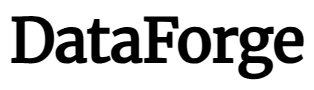Amazon's Kindle is synonymous with e-readers, but not all Kindles are created equal. Currently, the mega-retailer sells its most basic Kindle for around $130, the Kindle Paperwhite Signature Edition with better lighting and more storage for $200, and fancier versions like the Colorsoft ($280, with a color e-ink screen) and Scribe (starting at $400 with a larger screen and stylus support).
Missing from this mix is the Kindle Oasis. First released in 2016 and discontinued in early 2024, it offered a larger seven-inch screen, a lopsided design with an offset bezel, and physical page turn buttons (the last Amazon e-reader to do so). At $290, it was the most money you could pay for a Kindle at the time, but it attracted a cult following of die-hard readers willing to shell out for a premium experience. For some reason, Amazon decided to stop selling it.
If you're looking for an Oasis-level experience in 2025, you'll need to look elsewhere. Specifically, look to the Boox Go 7. At first glance it's an Oasis clone from Chinese tech firm Onyx, which has garnered its own cult following in the U.S. for innovative e-ink devices like the Boox Note Arc 4C e-notebook and the phone-shaped Boox Palma, which I've previously described as my favorite e-reader ever.
Priced at $250 on Amazon ($50 more than the ad-free version of the Paperwhite), the Go 7 is the successor to the Boox Go 6. It's largely similar, but the new device supports a stylus, so you can mark up books and use note-taking apps. But that's not why I'd buy a Go 7 over a Kindle every time. Like other Boox devices I've reviewed, the Go 7 offers a key advantage that I think makes it even better than the late, lamented Oasis: It isn't yoked to the Amazon ecosystem, leaving you free to buy your books (and read your comics, and stream your music) from wherever you want.
That Oasis look and feel
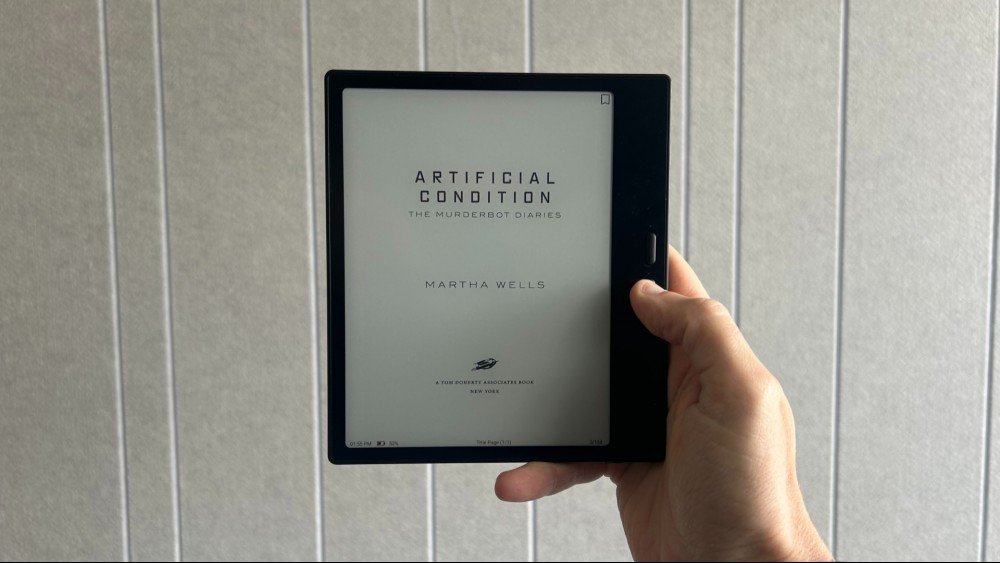
Though the Go 7 doesn't ape the Oasis in every way, it shares all the characteristics that made that device such a joy to use: a seven-inch screen with an offset bezel, pleasantly tactile page turn buttons (mappable on the Boox device so you can use them to serve different functions, from returning to the home screen to triggering a screen refresh), and a premium feel that sets it apart from your average rectangular e-reader. I particularly like the textured faux-leather backing, which makes it comfortable to grip and doesn't pick up fingerprints from your grubby little hands.
Under the hood, it's powered by a generic 2.4 gHz Snapdragon 680 octa-core CPU with 4GB of RAM. Apps open and operate speedily enough, including reading apps; though page turns aren't quite as fast as on a single-purpose device like a Kindle, they are fast enough that most people won't notice the difference.
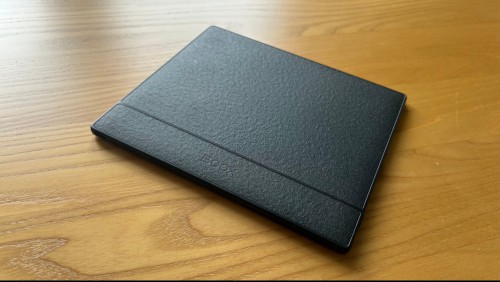
There is 64GB of onboard storage, which will hold a hell of a lot of books, comics, and audiobooks. If that's not enough for you, it also has a Micro SD slot that supports cards up to 2TB. You've got a microphone for recording voice notes and a serviceable external speaker, and support for connecting Bluetooth devices like earbuds and keyboards (though there is unsurprisingly no headphone jack).
One thing the Oasis had that the Go 7 lacks: full waterproofing. While later models of the fanciest Kindle were IPX8 rated, the Go 7 is only water resistant. It'll be fine if it gets splashed with rain, but you won't want to drop it in the tub or a pool.
Way more than an e-reader
Though it has the same Carta 1300 e-ink screen as other black and white e-readers like the Kindle Paperwhite and the Kobo Clara, the Boox Go 7—like all Boox devices—is far more than just a locked-down e-reader designed to consume content from a single source. It runs an open version of Android 13 with access to the Google Play store, which means you're generally free to download any app you want.
The device also comes loaded with a bunch of native apps, including Boox's own e-reading app, NeoReader, which is pretty great. Not so great: junk like an AI chatbot that you'll probably never use. These system apps generally can't be fully deleted without a lot of technical fussing about, but you can at least hide them from the home screen.

Books from anywhere
Even if you only want to use the device for reading and have no interest in running apps like Gmail, NYT Games, or even YouTube on an e-ink screen, this flexibility is reason enough to never consider buying another Kindle, because it frees you up to source your books from anywhere you want. If you've got a bunch of books from Amazon, go ahead and install the Kindle app. But you can also download apps from Kobo, Barnes & Noble, or anywhere else—including library apps like Libby and Hoopla.
If you have DRM-free e-books, you can even choose to read them on a highly customizable, platform-agnostic reading app like KOReader or—my personal favorite—Moon Reader+. Boox devices also natively support way more formats than store-locked e-readers from Amazon and Kobo, from EPUBs and PDFs to comic book files like CBR and CBZ.
A must-have for manga
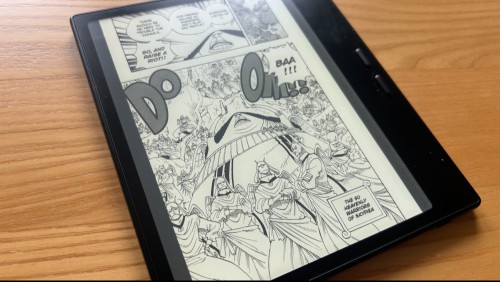
The only simple, legal way to read comics on a Kindle is to buy them individually from Amazon—which is hardly cost-effective when you have a kid who can chow down a volume of One Piece in 30 minutes. But with a Go 7, you can download the Shonen Jump or Mihon apps and "stream" your manga.
Black-and-white manga looks great on the seven-inch screen, which is roughly the same size as a tankōbon page—especially once you adjust your refresh settings to minimize the "ghosting" effect that plagues all e-ink screens.
If you want to read color comics, whether as sideloaded PDFs or within a comics-reading app, you can certainly do that on this black-and-white device, or choose the Boox Go 7 Color, which has all the same features and costs about $20 more (though know that color e-ink has some downsides, which Lifehacker's Michelle Ehrhardt outlines in her review of the Kindle Colorsoft).
Simple side-loading and tons of customization
One thing I appreciate about Boox devices is how customizable they are in comparison to standard e-readers. You can install an alternate launcher, add fonts, enter developer mode to strip out pre-installed apps, and more (there's a robust Reddit community to give you ideas and answer all your questions).
It's also easy to side-load your files, from books to custom wallpapers—just connect it to your computer via a USB-C cable and it will mount right to the desktop, giving you full access to the file structure.
You can write on the screen, but will you want to?
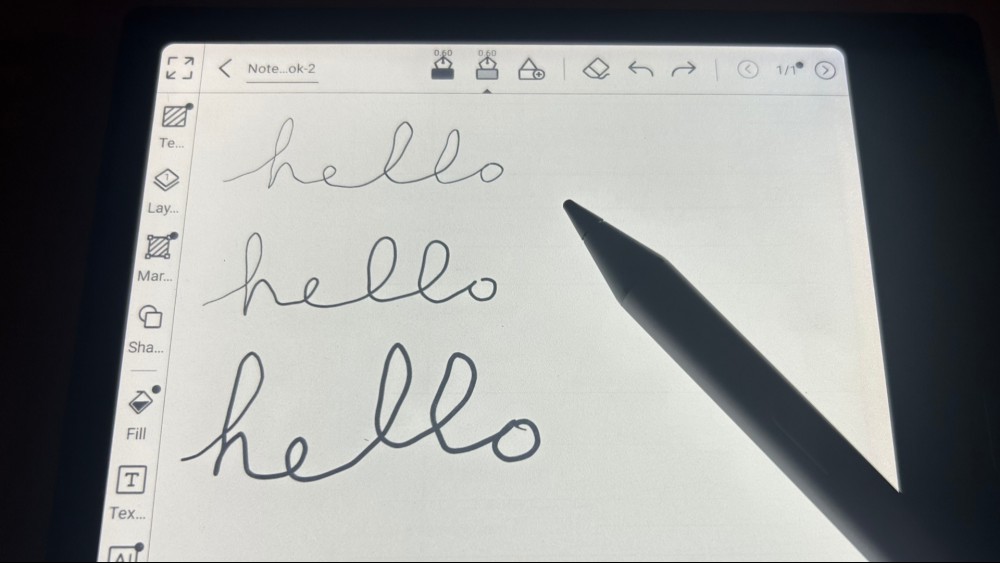
Like another Chinese-made Android e-reader I've reviewed—the Bigme B751C—the Boox Go 7 supports a stylus for writing in your books (using a compatible app) or taking notes (including in the pre-installed, pretty decent Notes app, which offers cloud syncing features when you log in to your free Onyx Cloud account). The stylus is not included with the device; you can get it in a $296 bundle if you order directly from the Boox website (sold out as of this writing), or by itself on Amazon for about $50.
While being able to write on the screen is still novel for an e-reader, I don't really think the Go 7 is viable as a primary note-taking device. Not only is the screen awkwardly small, the writing experience is no match to Onyx's e-notebooks like the Note Air 4C and Note Max, let alone a single-purpose device like the Supernote Manta or reMarkable Paper Pro.
While the Note series tablets support EMR (electromagnetic resonance) styluses that work without batteries or pairing, the Go 7 uses a new kind of pen it calls Inksense that charges via USB-C and needs to be paired with the device. Functionally, it works pretty well. Purporting to have 4,096 levels of pressure sensitivity, it responds to how hard you press on the screen to make thinner or thicker lines, and your writing appears on the screen with minimal lag—a huge improvement over the Bigme B751C, which was too slow to bother recommending for writing at all. The Inksense has a multi-function side button you can press to access features like an eraser, which is a nice touch, though I do find I often press it accidentally unless I grip the pen just so.
While it's serviceable for jotting down a grocery list or annotating a PDF, for long stretches of writing, the Go 7 isn't ideal. Writing on the glass screen feels too smooth to me, offering little in the way of tactile resistance. As a result, my handwriting tends to look messier than it otherwise would, and it can be tricky to lift your pen and put it down exactly where you mean to. For me, I'll certainly use it rarely enough that I wouldn't bother spending the extra $50 for the stylus. (For a more in-depth look at writing on a Boox device and the built-in Notes app, check out my review of the Note AIr 4C.)
Disappointing battery life
The downside of all Android-based e-ink readers is that they consume battery far faster than mono-purpose, power-sipping Kindles, Nooks, and Kobos, which can last for a month or more on a single charge.
If you only read on the Go 7 and keep wifi and Bluetooth turned off, you'll see decent enough performance, and go for a few weeks between charges. But if you read lots of comics (which require more frequent full screen refreshes to combat ghosting), use apps with more motion, and especially if you watch full motion video, you'll probably have to charge it every other day.
I let my son use the Go 7 for a few days of reading manga on the Shonen Jump app, which requires an internet connection and lots of animated page turning, and the battery was depleted after two days. Granted, the boy can read for hours at a stretch, but don't expect Kindle battery life from a device that does a lot the Kindle can't. It's still generally less of a battery hog than a smartphone, but not drastically so.
Kindle's lighting is still better
The most important area where Boox devices just can't seem to compete with the Paperwhite is in the lighting—the latter's front light is generally more uniform, and though both devices lighting can be adjusted from cool to orange-y warm, the Kindle also gets closer to an approximation of a true white. The Go 7's light isn't as bright, can tend to dim toward the edges, and has a slightly greenish hue in comparison, no matter how you fiddle with the settings, like you're reading in the Matrix.
The best seven-inch e-reader I've tried
While the Boox Go 7 isn't a perfect device, it's the closest you're going to get with the current crop of e-readers. Though it can't boast the best-in-class lighting of the Kindle Paperwhite, it matches or betters Amazon's ubiquitous device in almost every other regard. It's just as crisp and speedy for reading print e-books, has a great form factor (those physical page turn buttons!), a premium feel, lots of onboard storage, and—most critically for this platform-agnostic book hound— Google Play support, so you can read books from almost anywhere. (I can take or leave the stylus support, but it's definitely something your average Kindle can't do.)
The only drawback is the price—at $249.99, it's $50 more than the ad-free Paperwhite Signature Edition, and far less likely to go on sale. If you don't have a problem being locked to Amazon for all your book purchases (and locked out of apps for reading comics and manga or playing games), by all means, get a Kindle and save some money. But if you're looking for the freedom to read how you like, the Boox Go 7 is more than worth the premium price.
Boox Go 7 specs
Display: Seven-inch Carta 1300, 1680x1264 (300 ppi)
CPU: 2.4 gHz Qualcomm Snapdragon Octacore processor
RAM: 4GB
Storage: 64GB
Connectivity: Wi-Fi 5 (2.4/5GHz), Bluetooth 5.1
Lighting: Front light with temperature adjustment
Operating system: Android 13
Battery/charging: 2,300mAh via USB-C
Size: 156mm x 137mm x 6.4 mm
Weight: 195g
MicroSD card support: Up to 2TB
Document/file formats: PDF, CAJ, DJVU, CBR, CBZ, EPUB, EPUB3, AZW3, MOBI, TXT, DOC, DOCX, FB2, CHM, RTF, HTML, ZIP, PRC, PPT, PPTX, MP3, WAV, JPG, BMP, PNG, TIFF
Covering e-readers, social media, entertainment, and more.