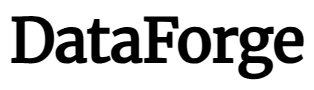It’s taken me a while to warm up to touchsreen flip phones. I’m usually a fan of clamshell devices, but in the past, the high premiums, the creases, the dinky exterior screens, and the general feeling that their hinges were going to evaporate in my hands made me feel like touchscreen flip phones weren’t as ready-for-market as their keypad-centric predecessors. I was especially skeptical of Motorola’s new Razr lineup, which relaunched in 2020 as an obvious nostalgia play.
For a few years, I felt pretty vindicated in this assessment. Motorola in recent years has gotten a reputation for itself as a bit of a budget line, and the Razr relaunch’s initial compromises compared to something like a Samsung Z Flip, notably a bulkier body and more prominent crease, really made it seem like you’d be better off with a more traditional phone.
Over the years, though, Motorola has been able to make substantial improvements to the new Razr, all while still managing to keep prices down. The Motorola Razr still might not be the best overall smartphone, but it has a pretty good case for being the best flip phone, and finally, I’m starting to understand why you might actually want a flip phone over a normal one.
A supremely portable design
No matter how you look at it, the Motorola Razr is tiny, and in a good way. Gone is the extra plastic of the original model, and now, when flipped close, it’s barely bigger than a chunkier makeup compact (or Game Boy Advance SP, forever my gold standard for clamshell devices). And while it’s tall, when you flip it open, it’s actually thinner (0.29-inches) than both my iPhone 15 Pro (0.32-inches) and my Google Pixel 9a (0.4-inches).

This makes it feel supremely portable. The only real caveat is that, when closed, it is a little thicker than a non-folding smartphone (2.91 x 3.47 x 0.62 inches), but the flipside is that it’s also easy to drop in a purse or carry in smaller pockets. Keeping a trigger finger on it for quick photos while out and about was simple, whereas pulling a full-sized candy bar style phone out from my bag or pocket is often a bit more of a hassle. The fingerprint reader built into the power button is also handy for this, and I feel like it tends to be a bit faster and more reliable than the ones usually built into the display on more premium phones.

None of that’s new for flip phones, especially since most started being able to close completely flat starting in around 2023 (The Razr does this, too). But what works here is the pricing, the large external screen, and a less noticeable crease.
Technically, most of this isn’t new on this year’s model, as the latest Razrs re-use innovations from last year, but they’re still as great as they were then, and better than models from before 2024. When paired with this year’s new processors, 2025’s upgrades do feel noticeably premium in comparison.

This is most noticeable with the external screen, which over the years has gone from a small pill to filling up almost the entirety of the lid of the device. At four inches, you’ve got a bit more room on the Razr Ultra, which is the model I tested, and the Razr+. But with the base model hitting a respectable 3.6-inches, it’s still spacious across all options. Meanwhile, the bottom of the device is covered in a luxurious faux-leather material that looks great and feels nice in the hands, making for a nice grip. You’ve got a few color options depending on the model you go for, but I quite like the Rio Red that’s on mine.
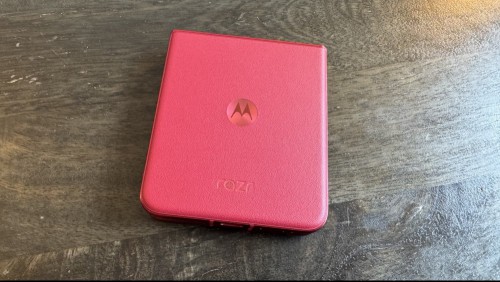
I’ll talk in more detail about the screens, including the crease, a bit further into this review, but suffice it to say it’s an overall great experience.
Really, I’ve only got a few complaints about the design here, but they seem pretty unavoidable on a flip phone. The first is that the external screen, while being made of Gorilla Glass, still feels a bit fragile and exposed, and no case is going to fix that. It also doesn’t feel great on the hands, coming across at times as nervewrackingly slippery, and is a bit of a fingerprint magnet. All of this is a bit unavoidable with the form factor, and my second concern is similar but a bit more minor—the phone comes with a built-in screen protector that’s necessary for the folding OLED panel to not get damaged, but can tend to attract dust around its edges. This bothers me enough to want to hit it with a microfiber cloth on a daily basis, but your mileage may vary.

Finally, while this phone does support wireless charging, it only works on the bottom lid of the phone, the part that’s covered in faux-leather. That’s not an issue for horizontal charging pucks, but it can be a problem for vertical charging stands, since they usually expect your phone to charge from the center.
Top-of-the-line performance
The version of the Razr I reviewed, the Razr Ultra, comes with a Snapdragon 8 Elite Mobile chip that’s on par with Samsung’s most powerful phone, the Galaxy S25 Ultra, and actually exceeds the chip in Samsung’s own flip phone, the Z Flip 6. Samsung will likely hit back with its own annual refreshes soon, but the point is that if you want top-of-the-line, you can get it here.
That said, there are cheaper chips available, with the Mediatek Dimensity 7400X coming in the base Razr, and the Snapdragon 8s Gen 3 coming in the Razr+. Both of these are more budget-oriented, but they’re also from this year and should do well for mid-range tasks, with the latter in particular being similar to the chip in the Z Flip 6, albeit a little less powerful. I haven’t tested these, but unless you’re planning to do a lot of gaming, they should make a decent compromise.
For what I did test, though, I was pleased. The Razr Ultra also comes with 16GB of RAM—four more than on either of the aforementioned Samsung phones—and pretty much all of my tests were snappy. Note, though, that the Razr+ drops the RAM down to match Samsung’s phones at 12GB, while the base model drops it even further to 8GB. 12GB should still do you well, but you might expect a bit more choppiness than I got if you go for the cheapest possible option here.
Let’s start off with some raw numbers. On the Geekbench 6 synthetic benchmark, which simulates general phone performance across a number of common tasks (think internet browsing or exporting content to a PDF), the Razr Ultra got a 2,693 single core score and an 8,283 multi-core score. That’s well above what Lifehacker sister site PCMag got with the Samsung Galaxy Z Flip 6, though not quite as high as with the S25 Ultra.
On another test, 3DMark’s Wild Life Extreme, I got a score of 5,591 with an average fps of 33.48, which the test said was well above scores from devices like the iPhone 15 Pro and slightly above those from the Galaxy S24 Ultra. While these comparisons are to slightly older phones, those devices were no slouches, so that’s encouraging to hear, especially when Google’s Pixels are still having trouble on this front.
The trend fell behind a little bit on Geekbench’s AI tests, as accuracy scores were well below even the base Galaxy S24 no matter whether I did calculations with the CPU, GPU, or NPU. The trick is that most of this phone’s AI is based in the cloud, anyway, so it’s not a huge loss. I’ll discuss AI a bit more when I talk about the screens (trust me, it’ll make sense).
As for where that slightly lower Geekbench score compared to the S25 Ultra is coming from, some of it might have to do with the thinness of the device when unfolded. This can restrict thermals, and I should say that the phone did get a little toasty after just a few benchmarks. That’s not a big issue when gripping the phone on the faux-leather, but it’s good to know if you’re about to touch either the external or internal screen. It’s not too painful, but could be considered uncomfortable.

Speaking of apps that can make the phone run a little hot, I also tried gaming with a demanding title, Genshin Impact. First, I overclocked it to play at its highest graphical settings at 60 fps. Over the course of some exploring and an extended boss fight, I didn’t notice any frame drops, although the phone did get a little toasty on its sides and screens. Again, this wasn’t too bothersome, and was a little easier to deal with than usual thanks to the faux-leather covering part of the back of the phone, but it’s good to know. I also tried dropping the game down to its lowest graphical settings at 60 fps, and while this was just as smooth and read as 5 - 6 degrees lower, I didn’t notice much of a difference in practice. I’d say you’re probably good to max out your settings here, unless you plan to play for more than a few hours at a time.
On that note, Motorola’s version of Android does have a couple of unique features that make gaming a bit more pleasant. First, when you boot up your game, you’ll be prompted to set your phone’s power profile to Turbo Mode, which increases performance at the cost of battery life. It’s nice to not have to dig through settings to find this. Second, you can overlay a second window with a browser or YouTube video on top of your gameplay. This can be convenient if you need to look up a guide, or want to have a show on in the background. Plus, the tab you do this from can display a number of stats on how your phone is operating while you game—it’s where I got those temperature readings from earlier.
The best screens on a flip phone
The most attractive feature of a flip phone is its screens, so it makes sense that Motorola’s put a lot of effort in here. Essentially, this phone gives you the best of both worlds, with a lot of space to display content in a compact form factor.
When opened up and using the Razr like a regular phone, you’ll get 6.9-inches of space on the base and Razr+ models and seven inches on the Razr Ultra. That’s more space than on a Z Flip 6, and equivalent to or above the space on an iPhone 16 Pro Max, but with the added benefit that when you fold the phone up, it takes up much less space in your pocket than Apple’s.

And while it’s folded up, the external screen’s 4 inches still lets you access key apps like your text messages, photo library, or email without having to open your device. That’s great for one-handed use, which is key to me as a subway rider. It’s also more space than you get on Samsung’s Z Flip 6, where the external screen tops out at 3.4-inches.
The difference there comes from differing design philosophies. Samsung’s flip phone cuts the external screen off near the phone’s cameras, whereas Motorola’s shapes the screen around the cameras. Personally, I prefer the latter.
As for screen quality, it’s great. Everything here is OLED, can hit up to 165 fps (or 90 fps on the base model), and is more bright than you’ll ever need. The 3,000 nits rating on the Ultra meant I could keep the phone at less than half brightness and still get by just fine outdoors in bright weather, but the 1,700 nit rating on the base model is no slouch, either (the iPhone 16 Pro and Pro Max both top out at 2,000 nits).
Content on the phone is vivid, and because of that tall screen, you’ll get a pretty cinematic aspect ratio if you watch movies with the phone on its side. Here’s Dune playing over Max.
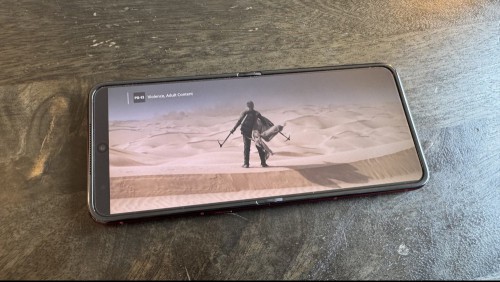
Even the crease, which would normally be the bane of a flip phone’s existence, is pretty negligible here. You’ll notice it while the screen is off, but much less while content is playing, and even less when looking at the phone head-on as opposed to from an angle. I wouldn’t worry about it.
Going back to the external display, it also opens up a few new unique cases for apps. First, the Razr comes with a number of bite-sized games pre-installed that are formatted for the external display, and while you will need an internet connection to play most of them, they can be fun little time-wasters while you’re waiting for a bus or the like. My favorite is probably Marble Mayhem, which is a digital version of an old school marble maze, and doesn’t require internet.
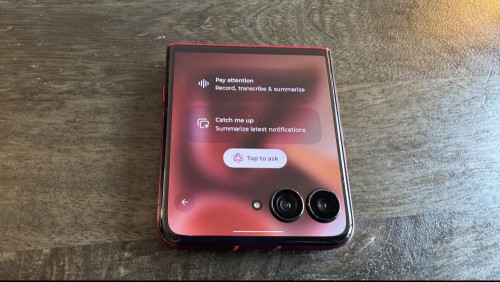
Second, and probably a bit more exciting, is Moto AI. You can use this while the phone is open to generate images or arrange music playlists or have the app add some text to your photos, but while it’s closed, you can still use its built-in recording and transcription tools, as well as ask questions of the AI chatbot or have it summarize your notifications (yes, you can still do these while the phone is open). All of this is free with your phone, and while I’m usually skeptical of AI, I also hate digging through my phone for its recording app when I need to take notes during an interview or at a press event. Having the feature so easily available is a big bonus. As for how well it works, the trick is that Moto AI is powered by existing LLMs like Google’s Gemini and Meta’s Llama, so you can expect it to perform as well as those do.
A compromised camera
If the screen is the reason to get a flip phone, the camera is the reason to avoid one. Usually, these phones have weaker camera systems than you might expect, in order to save room on the external screen and keep the phone from getting too chunky. That’s no different here. While the Samsung Galaxy S25 Ultra has a quad-lens setup and the iPhone 16 Pro has a triple-lens one, all of 2025’s Razrs only have two rear lenses. The megapixel and resolution counts aren’t bad, topping out at 50mp on the Ultra and 32mp on the Razr+ and base model, but overall, expect less fidelity than on competing phones, even ones that are a few years old.
For instance, here’s some day and night shots on the Razr Ultra:

And here’s similar shots taken with my iPhone 15 Pro and my Pixel 9 Pro:


There’s one place where the Razr comes ahead, though: selfies. Because flip phones have external screens, you can easily take selfies using their rear cameras, which are much higher fidelity than the front cameras on even the fanciest of rivals. Here’s an example:

Long-lasting battery life
The Razr Ultra is ultimately a thin phone, even if it’s chunky while closed, which should normally brace you for less battery life. But with 4700mAH of capacity (or 4500mAH on the base Razr and, weirdly, 4000mAH on the Razr+), it’s only got slightly less charge than the Galaxy S25 Ultra.
In my typical battery test, which involves continually streaming a video at half brightness over wifi with all battery saver and screen dimming features turned off, I got exactly 20 hours of battery life, which is plenty for a day’s worth of work. Even better, this thing charges quickly. When plugged in via USB-C, it charged from 0 to 100% battery in just an hour.
Should you buy a Motorola Razr Ultra?
Ultimately, I’m still not entirely sold on touchscreen flip phones, but I definitely respect them a lot more now. You still sacrifice some camera quality, and the inability to cover up the external screen with a case still makes me a bit nervous about durability, but the size and hinge issues are essentially things of the past now.
Plus, external screens are now larger, and a flip phone is a great way to get a tall main display without having your phone stick out of your pocket.
That only leaves one barrier to entry: pricing. Here is where the Razr makes its strongest case. While the Razr Ultra I reviewed is pricey at $1,300, it’s not necessarily more than you’d expect to pay for a flagship—the Galaxy S25 Ultra costs the same. And depending on your priorities, the Ultra could have more of what you want.
Plus, if you are OK with cutting down on features, the base Razr costs $700 and the Razr+ costs $1,000. Those prices put it in competition with starting models for non-flip phones, and are both cheaper than the $1,100 that the Galaxy Z Flip 6 costs.
Essentially, all of this means you’re essentially not paying a premium for a folding screen anymore. It’s just a matter of preference.
And if a flip phone is what you prefer, I’d be hard pressed to recommend any other option more than the Razr right now. While it used to cut corners, the Razr brand is now firmly in-step with other flip phones, while being largely cheaper, and having bigger screens.
Covering phones, computers, smartwatches, and more.